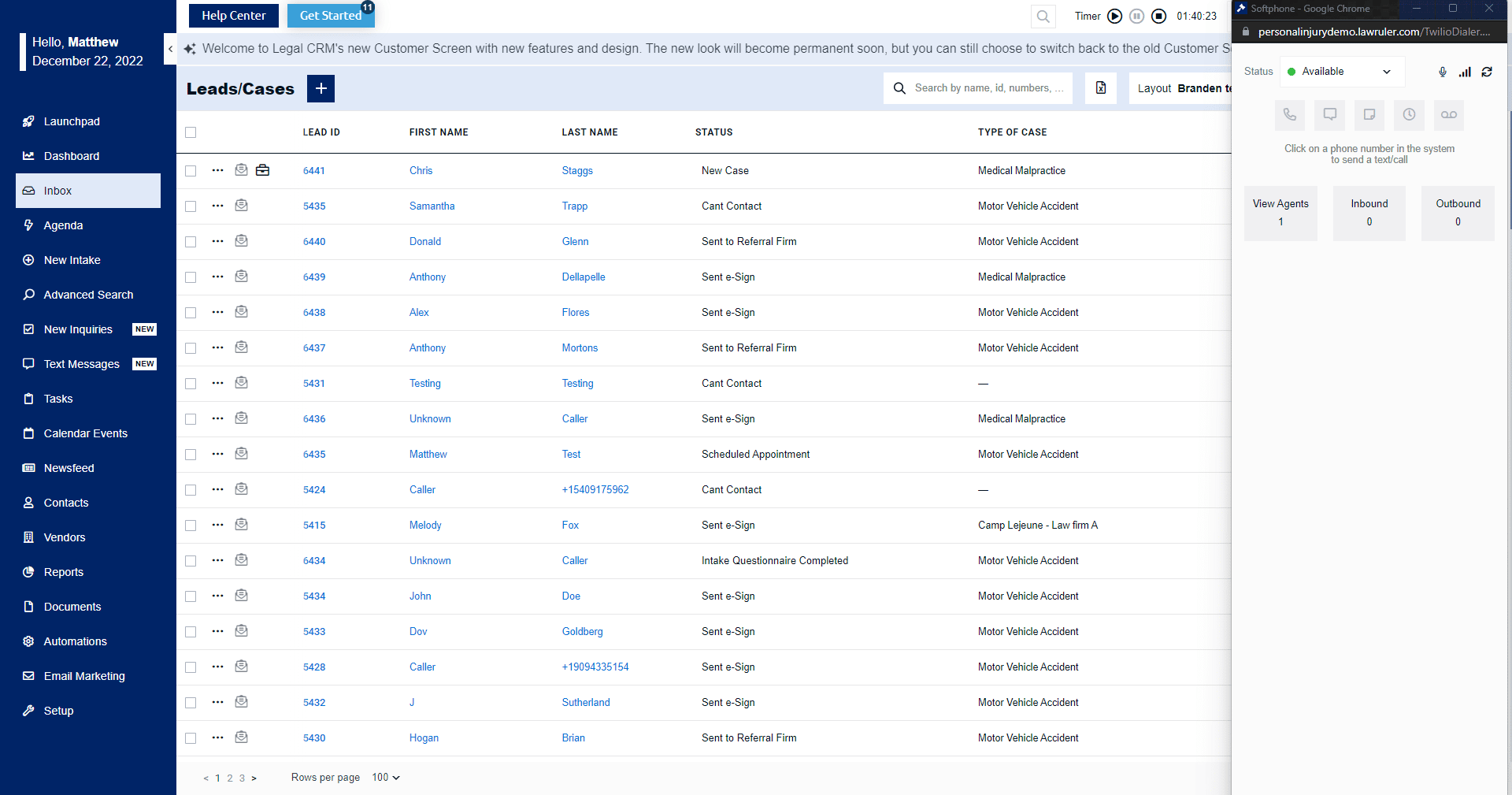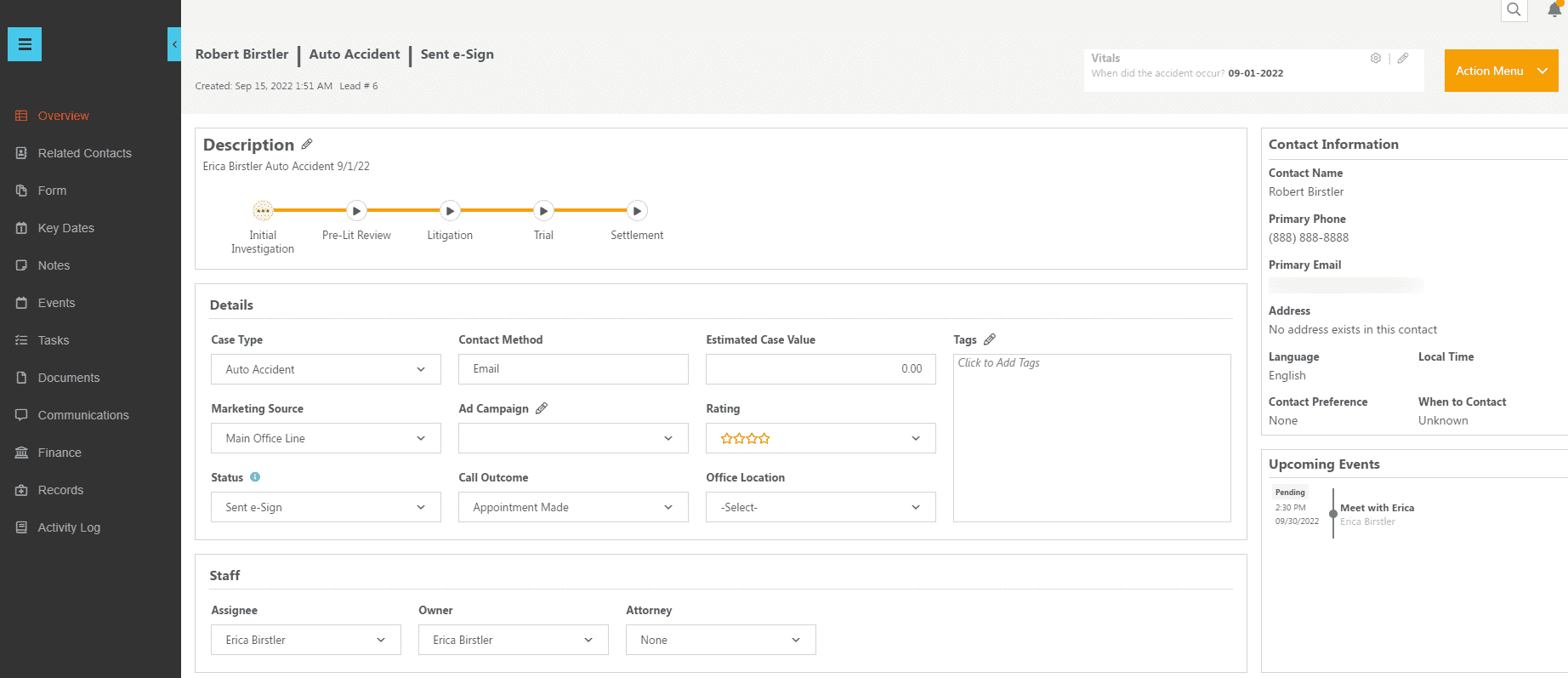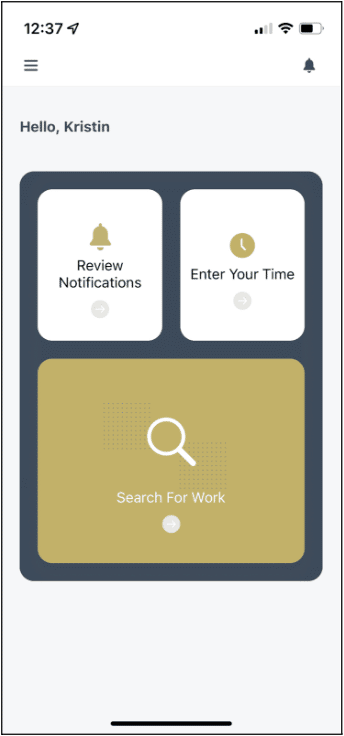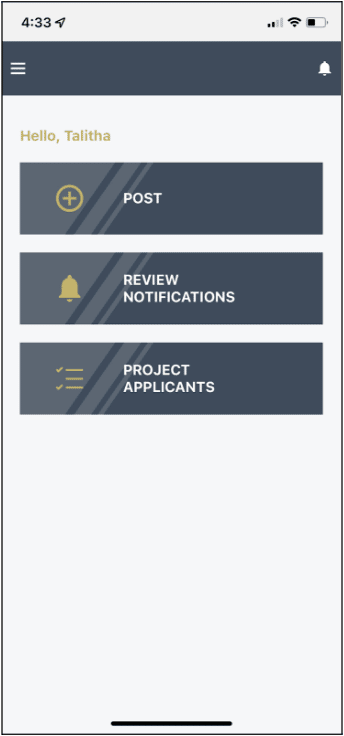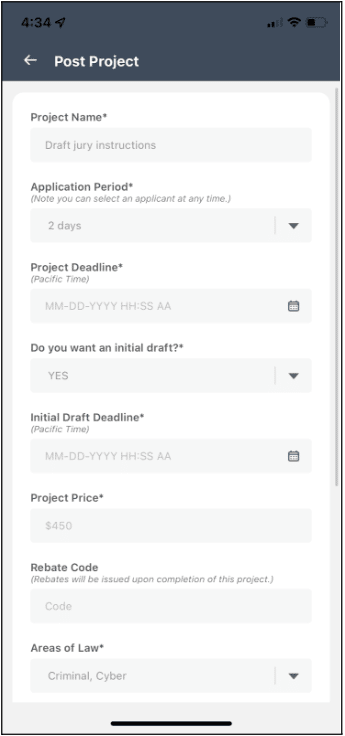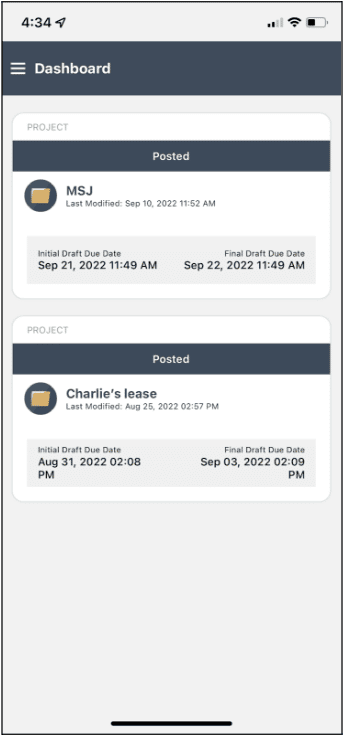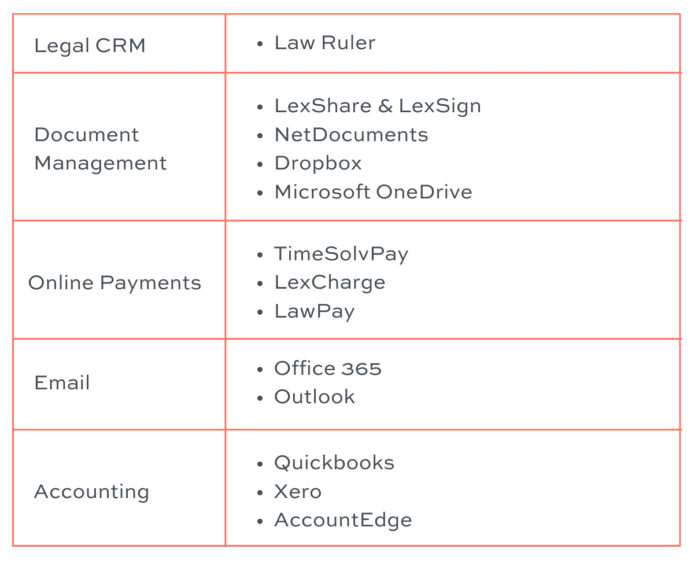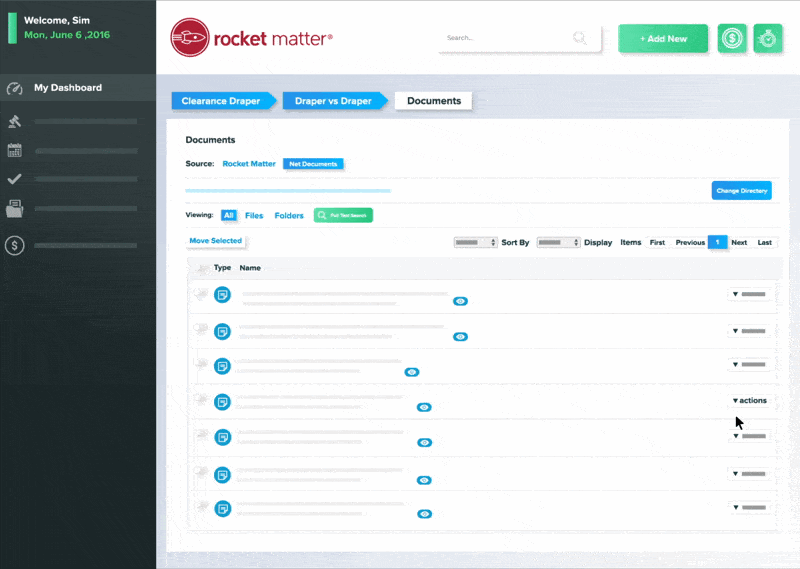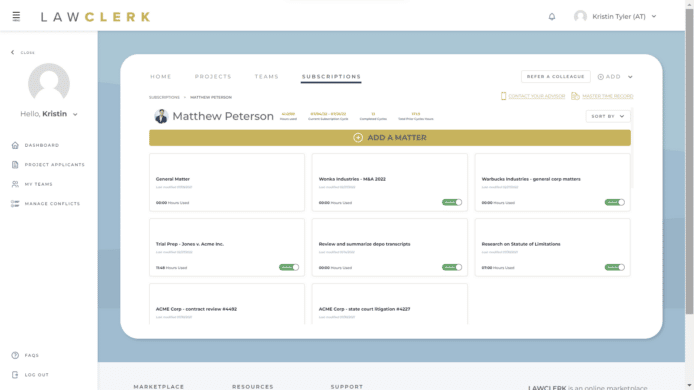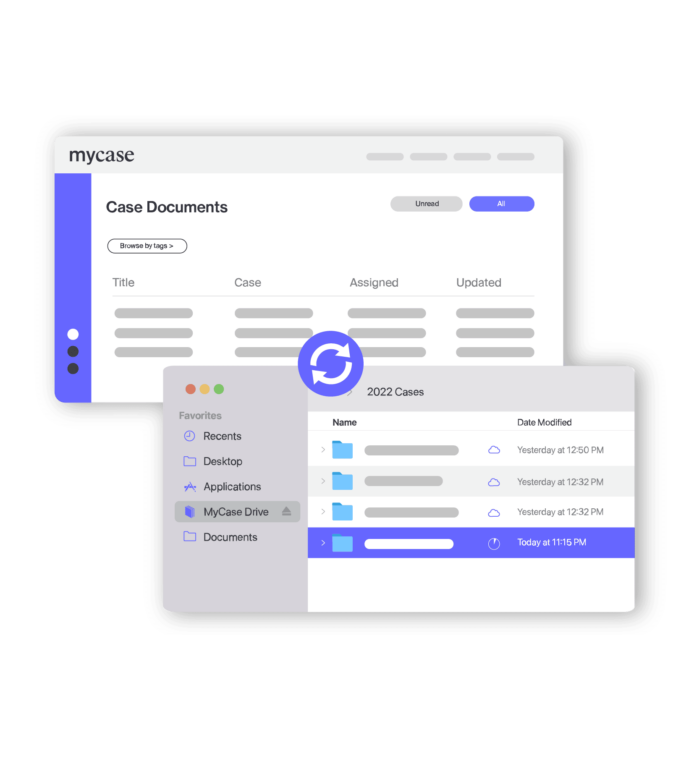Rocket Matter brings an innovative tool from other industries into matter organization: the Kanban board. Kanban is a visual approach to project management that originated with Toyota engineer Taiichi Ohno in the late 1940s. Now, attorneys can use it to improve matter organization with Rocket Matter.
How Kanban Works for Matter Organization
Kanban helps attorneys quickly see matters in stages versus a staid list of dates or tasks. A Kanban board consists of several columns, each one representing a matter stage. Matters progress from left to right across the columns, moving from initial filing (or matter opening) through matter closing.
One doesn’t need a computer to use the Kanban board method. A web search for images produces tons of whiteboards with sticky notes. But Rocket Matter took the Kanban concept, and made it their own, building it into the core of matter management.
Adapting Kanban to Legal Matter Management
The heart of Kanban is visualizing workflow. Think about the common stages of your matters. Maybe your work consists of one or two practice areas (e.g., personal bankruptcies in one or two jurisdictions). Then, perhaps a single board for bankruptcy is appropriate. However, if your practice is family in both a litigation and mediation context, then perhaps two boards is correct. In this case, one for litigation matters and one for mediation matters.
In the example above, the firm created boards based on matter type. The graphic shows the stages of family law matters, but clicking on the “Boards” button reveals boards for each of their matter types.
Designing a Kanban Board for a Law Firm
In designing boards, be careful to balance segmentation and overview. You want to see as many matters as reasonable while still seeing useful data. Freely experiment and revise your board structure. You’re unlikely to get it perfect the first time. And that’s ok. Just be comfortable revisiting core assumptions. One contract drafting firm originally created Kanban boards for each type of contract, resulting in an overwhelming number of boards to review. Trying to visualize their work that way produced a cluttered picture. After consulting with Rocket Matter, the firm created a single board based on common statuses of all contract types. Their revised board included columns like:
- New
- Review/Draft
- Waiting on Client
- Waiting on Attorney
- Approval – Client
- Approval – Party
- Complete
As a result, in a single board, the firm sees the stage of each matter, client’s name, primary attorney, and total number of matters in each stage. And, importantly, they see how long the matter has been in that stage.
Using Kanban to Speed Up Matters
The Kanban board provides a picture of the “health” of the business. You can configure a time limit for how long a matter resides in a stage. The matter’s header changes color as the matter sits in that stage, aging from green (shorter than the time limit) to yellow (near the time limit) to red (over time). Visualization makes it simple to see which matter stages are bottlenecks within the firm.
Kanban for Unique Matters
Rocket Matter’s Kanban functionality is also useful for attorneys in general practice who believe each case is truly one of a kind. For example, stages could be simple: new, to do, in progress, on hold, waiting on client, waiting on other, and complete. Or even more basic: to do, doing, and done.
Automating Kanban on Rocket Matter
In addition to a static visualization of matter status, you can link the Kanban boards to Rocket Matter’s “matter template” feature. For example, when you move a matter from mediation to pre-trial discovery, Rocket Matter can automatically prompt you to add or change matter information. Prompts can suggest that you:
- Add events/dates to the matter
- Add tasks to the matter
- Add and complete relevant custom fields
- Add tags to the matter
- Add people/relationships to the matter
Adding automation to Kanban boards in Rocket Matter is entirely optional, but it’s a way the system takes the burden off of the attorney to remember to do certain things when a matter reaches a new stage.
Practice Specific Automation
Whether you automate a board or not depends on your practice areas and how you’ve organized your boards. With the bankruptcy practice example above, jurisdictions may have local rules that make adding a single set of dates or tasks to a matter inappropriate. Dates or tasks for “jurisdiction A” may be computed differently or be unnecessary in “jurisdiction B.” A single bankruptcy board can’t take those differences into consideration. Those local rule differences make a uniform automated template a poor fit. For the “many jurisdictions” bankruptcy practice, you could create “jurisdiction-unique” matter templates, but the matter template must be added to the matter manually.
However, if your bankruptcy practice covers only two jurisdictions, perhaps having two Kanban boards makes sense, even if the stages are very similar because you could use matter templates customized per board for each jurisdiction. You’ll find a strong interplay between how you organize your boards and the matter template automation appropriate to them. This is where iteration becomes fun!
Integration with Rocket Matter’s Business Intelligence Tool
In an earlier article, we discussed Rocket Matter’s powerful Business Intelligence Tool (BIT). This tool lets you build your own reports for nearly any data field in the system, whether it came with the program or you created it. All Kanban board fields are accessible to the BIT.
As an example of the BIT’s versatility, you could build a report to look at your family law Kanban board. To illustrate, the report below shows the stages of all matters where the client’s gender is female.
Get More Project Management Power with Kanban
Kanban boards give Rocket Matter users a powerful project management tool. Ultimately, project management is about business intelligence. It allows you to know where things stand, where they’re going, and spotting the problem areas and bottlenecks. Combining Kanban boards, intelligent workflow automation, and business intelligence tools offers attorneys an unparalleled view of their practice.
Rocket Matter Kanban Board Demo
Recently, Zack sat down with Rocket Matter’s Sandy Sokolin to discuss exactly what this looks like in their practice management software. Take a look at the video below to see more.
How to Get It
To learn more about Rocket Matter and it’s project management features, schedule a free demo and get a trial account at RocketMatter.com. You can also check out Case Management Tips, a free download from Rocket Matter on how to win back control in your practice.
Want to learn more about Rocket Matter’s other features? Check out our full review, where you can see a features list, other demo videos, and community comments. Remember that Lawyerist readers get a membership benefit through the review page.