What’s better than LAWCLERK on your computer? LAWCLERK on the go! You can now do everything from the LAWCLERK website on their mobile app, available for both Android and iPhone.
What is LAWCLERK?
Are you a freelance attorney or an attorney looking to hire another lawyer only for specific projects? Then LAWCLERK needs to be on your radar.
LAWCLERK is a nationwide legal services marketplace created by lawyers, for lawyers. LAWCLERK offers a platform for attorneys looking or hiring for freelance work to find what they need. Developed in response to the changing legal landscape, LAWCLERK helps solo practitioners and small firms produce a better product for their client. All while reducing client costs and increasing attorney profits.
Additionally, LAWCLERK connects attorneys to help foster a better and more reliable legal freelance network. LAWCLERK vets all attorneys who join, and continues to vet those who have worked on their platform. You can be sure you’re hiring someone in good standing. LAWCLERK is free to join for both freelancers and those looking to hire. Freelancers just get paid and hiring attorneys only pay when they have a project.
Previously, you could only use LAWCLERK from your web browser. But with the recent launch of their mobile app, you can now use it anytime, anywhere.
LAWCLERK Mobile App
The LAWCLERK mobile app mirrors the functionality of their web platform. Now, you can do just as much on the go as you can from your office.
LAWCLERK has developed two apps: one for freelance attorneys and one for hiring attorneys. Both apps will prompt you to create a pin for easier mobile access after login. From there, just use it as you would from your computer.
For Freelance Attorneys
Freelance lawyers can use the app to get immediate notifications for new projects and apply for work. You can also view the opportunities you’ve applied for, communicate within your pending projects, and enter your time—all without your laptop.
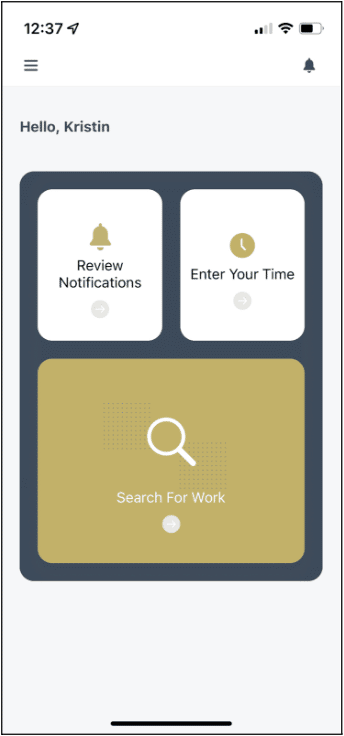
For Hiring Attorneys
Hiring attorneys can post work or a new project directly within LAWCLERK’s new app. You’ll receive push notifications on the app when freelancers apply to the project or ask questions. You can review applicants on the app and if you find an applicant you like, start working with them then and there. You’ll be able to review projects, documents, and communicate with your freelancer while in court or while waiting for your coffee.
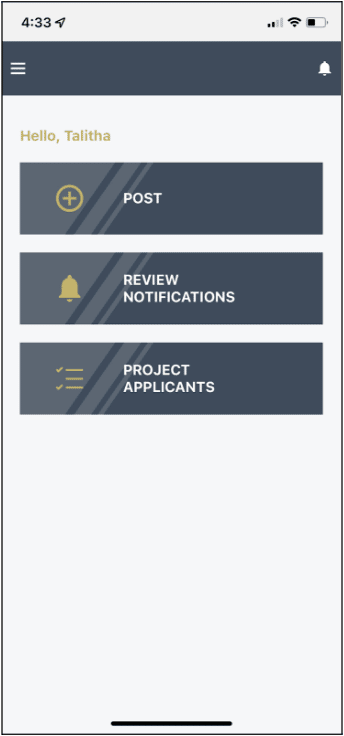
Posting a project to LAWCLERK on the app is similar, and as easy, as posting on the desktop site. Simply enter the details, upload the project, and go!
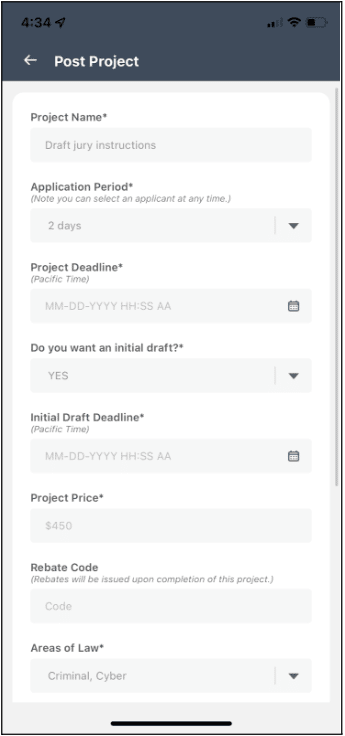
Once you’ve posted, you can see what you have in the works, manage your projects, review applicants, communicate with applicants, and hire. Easy peasy.
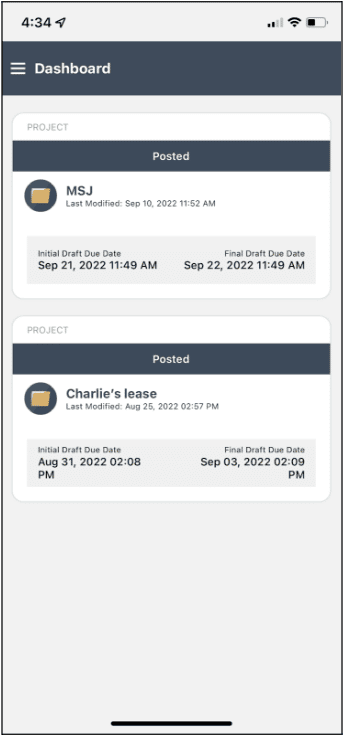
Demo Video
But don’t just take our word for it. Kristin from LAWCLERK recently gave us a walkthrough of LAWCLERK and its mobile apps. Take a look at the video below to see a walkthrough she provided our Legal Tech Advisor, Zack Glaser.
How to Get It
If you’d like to learn more about LAWCLERK, reach out to support@lawclerk.legal or visit lawclerk.legal to sign up for a free account or to schedule a demo, or download the app from the Apple or Google Play store. Signing up for a LAWCLERK account is always free, whether you’re posting or searching. Want to learn even more about LAWCLERK? Check out our overview or blog post covering their highlights. Interested in learning more about freelancing as a lawyer? Check out our podcast episode featuring LAWCLERK, where we talk everything about freelance attorneys.
Share Article
Last updated October 13th, 2022