Are you thinking about what happens before a lead becomes a client? If you aren’t, you are missing out on a key step of your client’s journey.
Client Relationship Management software (CRMs) is not something most law firms think too much about or even feel they need. But for firms to scale, and manage and maintain healthy client relationships, attorneys need a solution that can streamline efficiencies. CRMs are an important tool for driving your firm’s growth and relationships.
CRMs are more than just intake and a fancy Rolodex. They can help boost client satisfaction, strengthen referrals and relationships by keeping client info from being siloed. They also add rich insights into your business development efforts. When used correctly, CRMs can even help make your firm’s marketing (think automation, scheduling, drip campaigns, etc) more effective.
What if you could take care of your clients from intake to closing, all from a single platform? With the CosmoLex Internal CRM combining with its already powerful Law Practice Management Software (LMPS), you can.
Details
Start by checking out the modules section to go from the CosmoLex LMPS to the CosmoLex CRM. From there, you can check the inbox for new leads.
Inbox, Forms, and Fields
The CosmoLex CRM inbox will collect leads from a variety of different sources that you’ve connected to it. This means forms on your website, through email, text, (with phone capabilities coming soon!) or via Zapier integrations. You can also input leads manually.
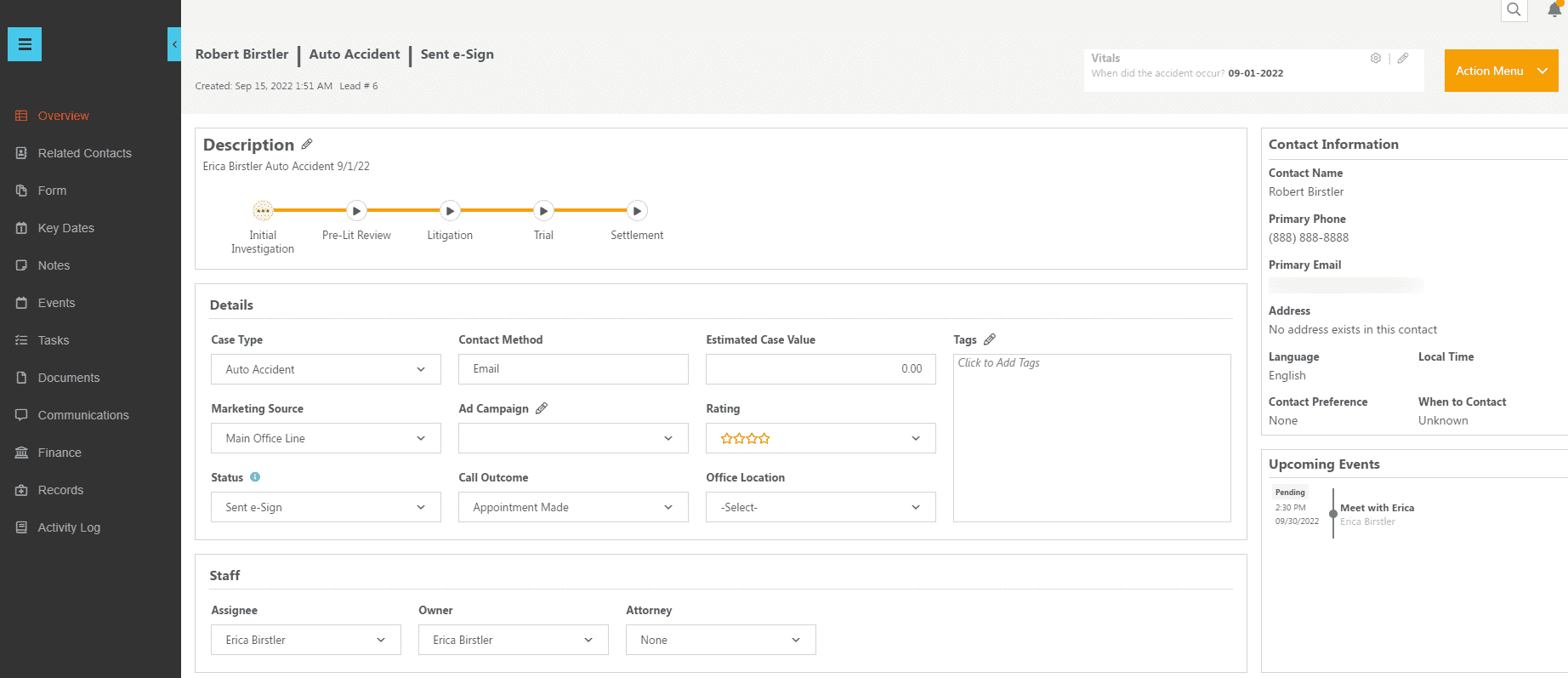
If you want to collect certain information about potential clients, you can create and design intake form templates based on case-type. You’ll be able to create detailed forms that are completely customizable. Each form can have its unique questions, conditional logic, layout, color, tabs, fields, and more. This means if your firm has different practice areas, you can create an intake form for each one. This is not only impressive from a client perspective. It also helps you focus on getting the information you need to move forward on a particular matter.
The CosmoLex CRM also utilizes custom fields, allowing your forms to be as straightforward or powerful as you need. With custom fields, you can easily store and track data. You can then use that data entered in custom fields in workflows, automations, and document creation.
Workflows, Tasks, and Remote Work
But the customization for each practice area doesn’t just stop with intake forms. Based on the case type, you can automate workflows and automatically assign tasks as your potential client moves through the intake process. You can create tasks in workflow templates, and create those tasks on conditional logic. That way, you’ll be able to pivot based on a status change. Was that car accident actually a three-car accident? Click-click. New tasks are updated to that workflow.
In addition to adding tasks to workflows and leads, you can also add relations, related parties, and more to a lead’s data file. This is especially helpful when it comes time for conflict checks or referrals. Creating a custom workflow for types of matters, and specific matters themselves, allows you to set triggers for certain activities. You won’t miss a beat. You can get as detailed as you need.
For example, after a client completes an intake form for an auto accident, you can set automations so that:
- Send an automated text message to the client to prompt them to set up a consultation.
- Direct the client to schedule a consultation. If a client doesn’t schedule one, you can have a follow-up email sent after a few days.
- Assign the consultation to an attorney. Is that attorney OOO? Have that consultation sent to someone else!
- Send any follow-up information to the client before and after the consultation.
- Assign intake or billing tasks to specific staff at your firm.
- Email an engagement letter to your new client.
- Have your new client sign that engagement letter from CosmoLex, and
- Set up a meeting with you.
All of the above tasks can be triggered just by the client submitting an intake form. This helps you and your colleagues stay on top of things, eliminate meetings, and reduce inefficiencies. Oh, and by the way, yes, CosmoLex CRM has e-signature capabilities and also integrates with Google and Office365. This means that any consultations or events created will automatically appear on your calendar.
While automated workflows and tasks are helpful in any setting, for firms that are moving towards remote work, this sort of automation is especially useful. Automatic task assignments and calendar invites help to improve accountability and remote team management. Anyone will be able to check on a lead or matter and see what the status is whether they’re at the office, in court, or working from home.
Demo Video
Erica from CosmoLex recently gave us a demo of the CosmoLex CRM and how it works. Take a look at the video below to see a walkthrough she provided our Legal Tech Advisor, Zack Glaser.
How to Get It
To learn more about CosmoLex, its CRM features, and how it can help you take your firm to the next level, check out cosmolex.com. Once there you can schedule a demo, or dive into their other educational resources.
Want to learn even more about CosmoLex? Check out our full review, where you can see a features list, other demo videos, and community comments. Remember that Lawyerist readers get an affinity benefit through the review page.
Share Article
Last updated October 21st, 2022