TimeSolv provides real, workable integrations with document management, payment, email, and accounting platforms commonly found in legal tech stacks. This time tracking and billing software goes beyond the basics. It offers a host of noteworthy features to seamlessly share data, help improve client experience, easily track matters, and more.
Deep Integrations from TimeSolv
As a timekeeping and billing platform, TimeSolv doesn’t necessarily need to integrate with every piece of software out there. Yet, it still boasts an impressive suite of third-party integrations. On top of that, it allows others to connect to its platform through REST API (a common way of allowing platforms to talk to each other).
TimeSolv Integrations
As shown below, TimeSolv has integrations with document management platforms, online payment software, Office 365 Outlook, and the most common accounting software for lawyers, including QuickBooks Desktop and QuickBooks Online.
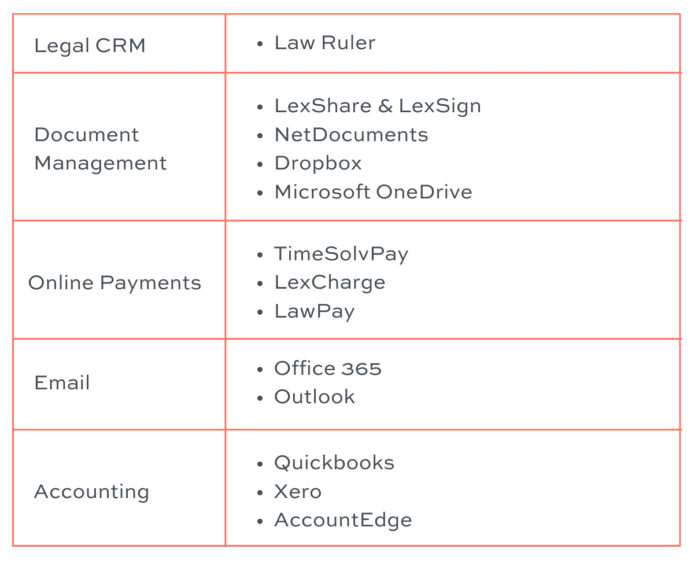
These integrations allow users to reap the benefits of TimeSolv as a stand-alone legal timekeeping and billing platform without siloing law firm information. Users can still get the benefit of Zero A/R and online payments while using QuickBooks or Xero to manage their accounts payable. They can customize their invoices and set-up follow-up automations while using LexCharge or LawPay to run ePayments. And they can run their communications through Outlook while seamlessly tracking their time for each matter.
More importantly, they can use TimeSolv’s hard-to-find features while managing their firm’s accounting in familiar business accounting software. Firms can track split-billing in TimeSolv while managing payroll taxes in Xero. Firms can credit multiple teammates with file origination while importing business transactions into QuickBooks Online. And they can invoice co-clients with split-invoices while their accountant stays comfortable in a familiar accounting platform.
TimeSolv and QuickBooks Integration
One of the most thoughtful integrations TimeSolv has is with QuickBooks—both online and desktop. The platform offers bi-directional transfer of information (when appropriate) and discrete, specific synching choices. This allows firms to use both platforms in tandem to supplement each other.
Dedicated Sync Tool
First and foremost, TimeSolv manages its QuickBooks sync with a dedicated tool that firms download from their account. This allows for more discretion than the common “sync what the platform thinks is important” approach. Importantly, this tool works for both QuickBooks Online (QBO) and QuickBooks Desktop.
When running a sync, users can choose the direction of the information (from QuickBooks to TimeSolv, or from TimeSolv to QuickBooks), as well as the time period to sync. This means that users are not necessarily “synching all” each time they run the tool. This can allow for cleaner records in QuickBooks and TimeSolv alike.
Bi-Directional Sync
Since QuickBooks and TimeSolv are intended to run in tandem, it is important that much of the information can travel in either direction. Reimbursable expenses can go to TimeSolv from QuickBooks after they are paid, or they can move from TimeSolv to QuickBooks in order to cut the check. This allows users to work out of whichever platform their workflow calls for. The tool also allows for bi-directional sync of Customers and Jobs, Employees, Service Items, and Other Charge Items.
Customers and Jobs
Customers and Jobs in QuickBooks translate directly to Clients and Matters in TimeSolv. This will naturally cut down on double entry of information into both platforms. Enter a Customer into QuickBooks, and simply import the information about that Client directly into TimeSolv. Or, as arguably more important, import information from one platform to another on initial set-up.
On the initial import, the sync tool allows for very specific, granular choices. One can choose to import only active customers into TimeSolv, while determining whether or not to include the contact information (address, phone number, etc.) of those clients. One can even choose whether or not to include the opening balance of that Customer in the sync.
Although this will save your office from double entry, the real benefit of this bi-directional sync is in the initial set-up. If a firm has been using QuickBooks for a long time all of their efforts to customize the customers and jobs will not be thrown away. On the other hand, if a firm is adding QuickBooks to its tech stack, their TimeSolv Clients and Matters will help them initially set-up QuickBooks.
This is, however, not a process to be taken lightly. Which is why TimeSolv provides a dedicated account representative for the initial sync. It is suggested that users bring their accountant or bookkeeper to this meeting.
Other Bi-Directional Sync
Beyond Customers and Jobs, however, one can sync Employees, Expense Entries, Service Items, and even Other Charge Items. Much like Customer and Jobs, Service Items and Employees will save firms time instead of recreating what was previously done in one platform. Import Service Items in as TimeSolv’s Task Codes, and bring Employees in as Professionals, or even Users.
With Expense Entries and Other Charge Items, though, it becomes clear where QuickBooks and TimeSolv can be used in tandem. One can create Vendor Payments in QuickBooks and bring them into TimeSolv, or make Expense Entries and export them to QuickBooks for payment. Firms can determine which platform to work out of based on its own workflow.
TimeSolv Training
TimeSolv is not a plug-and-play product that requires no set-up to get started. Frankly, what quality product really is? As such, the team at TimeSolv provides a lot of training for its users. As mentioned above, firms can easily get help from an account representative at initial set-up, or can peruse the TimeSolv knowledge base for instructionals, videos, and demos on a whole host of topics.
TimeSolv Demo
If you’d like to see more about TimeSolv’s QuickBooks integration, take a look at the video below where one of TimeSolv’s QuickBooks gurus walks our Legal Tech Advisor, Zack Glaser through an overview of the sync tool.
How to Get It
Ready to learn more? Head on over to TimeSolv.com to see how their integrations and features like Zero A/R can help your firm. Go ahead and get a demo of your own, and dig into TimeSolv’s advanced features with a free trial.
Share Article
Last updated November 8th, 2022