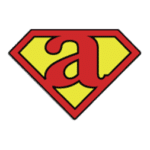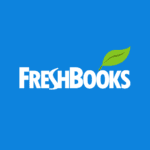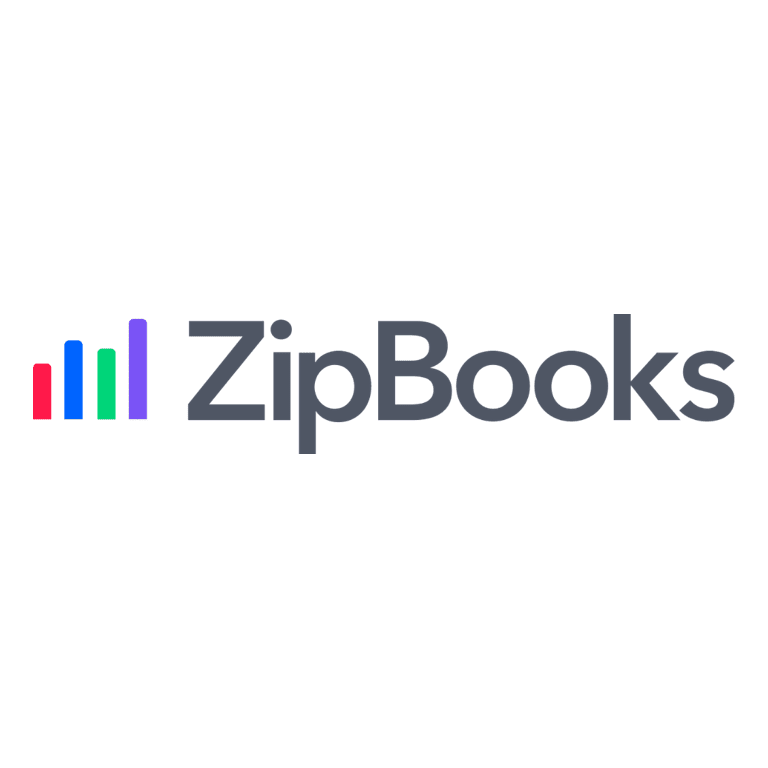Home » Products & Services for Small Law Firms » Accounting, Billing & Finance
Sort by...
Filter by...
Select all that apply
Free Trial
Basic Bookkeeping
Connect Bank Accounts
Billing/Invoicing
Online Payments
Timekeeping
Mileage Tracking
Bill Payment
Statement Reconciliation
Payroll
Tax Preparation
Reporting
Foreign Currencies
Check Printing
Contact Management
User Management
Split Origination Reporting
Recurring Payments
Trust Account Management