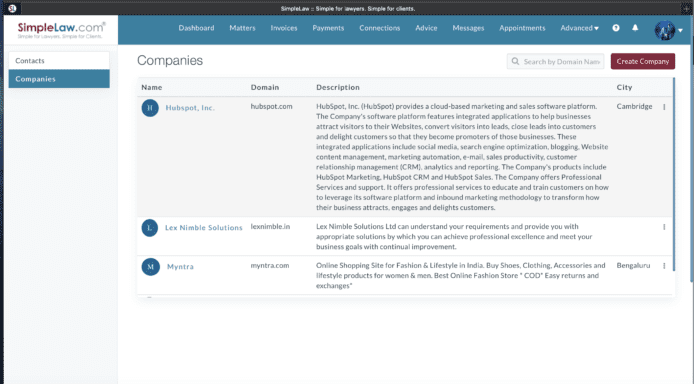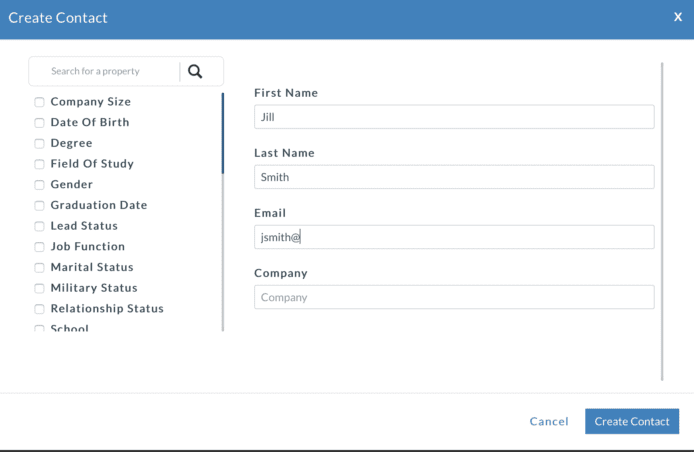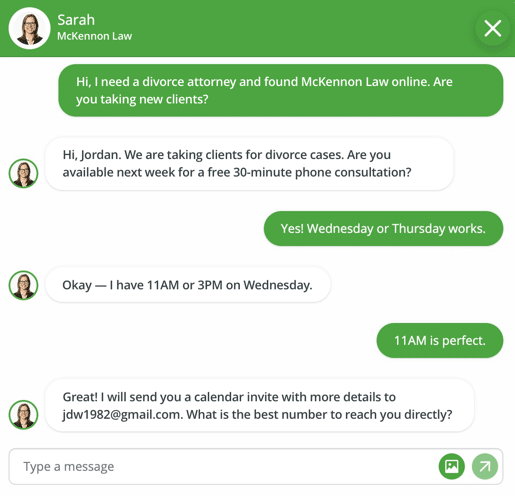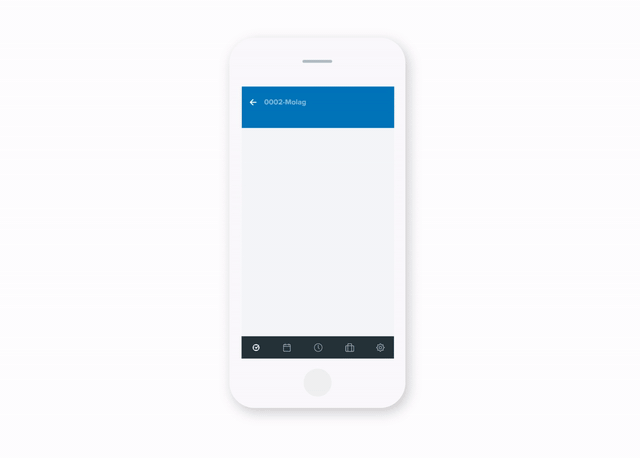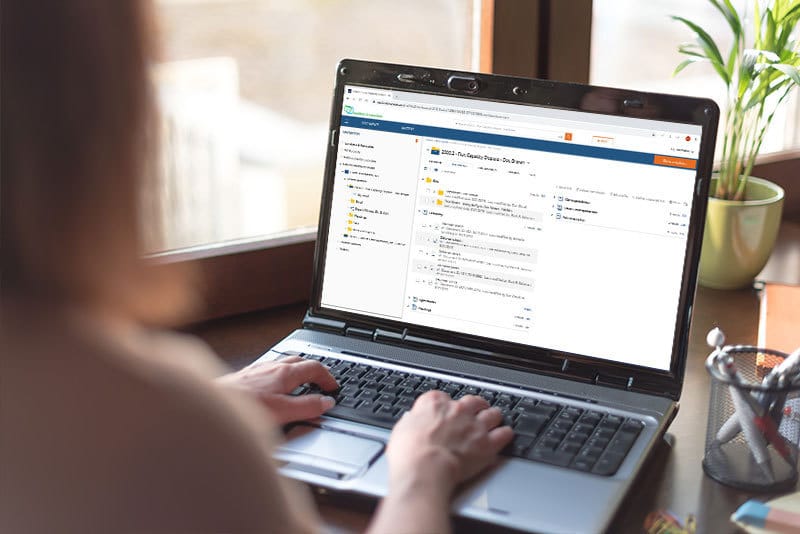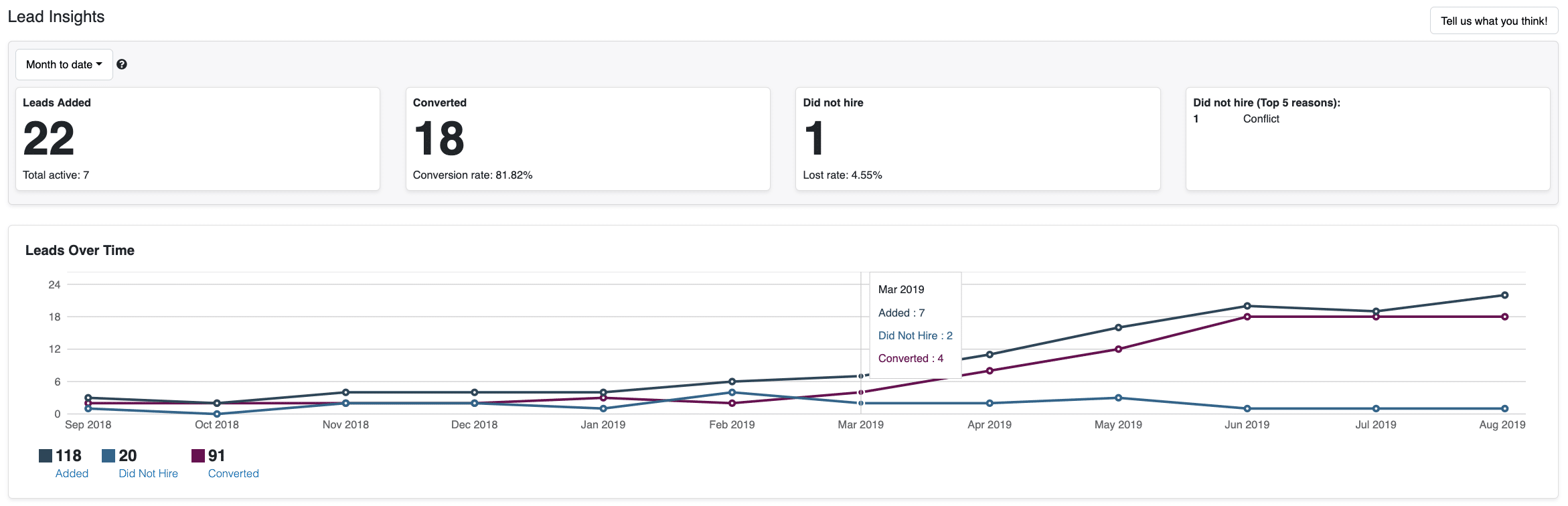2020 has been a strange time. Everyone has been experiencing the new normal in different ways, but through it all, a sense of community has been growing. Even while we’re sheltered in place, there are stories of people helping each other through these difficult times. Mockingbird Marketing is no different. To help struggling solo and small firm attorneys through the Coronavirus crisis, Mockingbird Marketing is offering Echo, their entry-level WordPress website, free through the end of the year with no commitment at all.
This means a free WordPress site and associated hosting, backups, upgrades, and technical maintenance for the rest of 2020.
Details
Echo was created as a solution for solo and small firm attorneys needing a fast, dynamic, and professional WordPress website at a reasonable price. If you need a new website because your current one is outdated, or you’re pivoting your practice area due to current events, FrEcho (Free Echo) can help you with those changes while giving you a modern, polished, and highly-functional website for your practice.
FrEcho is a well-coded and easy-to-use template website so you can start converting online visitors into clients. FrEcho comes with page templates, schema markups, and a simple interface that makes adding new pages and content a breeze for you and your firm. If you’re worried about FrEcho sites all looking the same, don’t. The modularity makes FrEcho websites more like Legos than cookie cutter.
Once that FrEcho website is made, it’s yours. All of the content, data, and your URL is completely owned by you, and not Mockingbird. And since it’s built on WordPress, you can have any web designer work on your site whenever you’d like. If you’re looking to give your website a facelift, now is a great time with Mockingbird and FrEcho.
How to Get it
To get started with FrEcho, you’ll just need to make a $1 credit card payment that will go towards your Jan 2021 invoice if you decide to stay on with Mockingbird in the new year. To learn more about Echo, FrEcho, and to see some example websites, Mockingbird.Marketing/Free-Echo/ today!