Time Matters Review: Law Practice Management Software

Lawyerist Rating for TimeMatters
Rating Breakdown
Our Rating: 2/5
Our rating is based on our subjective judgment. Use our resources—including our rating and community ratings and reviews—to find the best fit for your firm.
Community Rating: 5/5 (based on 1 rating)
The community rating is based on the average of the community reviews below.
Composite Rating: 3/5
The composite rating is a weighted average of our rating and the community ratings below.
3/5
What is Time Matters?
Time Matters is a law practice management software solution from LexisNexis. It is a sibling product to PCLaw and LEAP Legal Software. As one of the stalwarts of the practice management solutions, many attorneys are familiar with it and have worked with it for years. However, it is legacy software. Parties interested in purchasing the software for the first time would likely do better to look at their sibling software, LEAP Legal Software.
Starting Cost: custom
- On-premises Option
- Business Reports
- User Controls
- Complex Initial Set-up
- No Mobile Access
- No Client Portal
Time Matters Review: Law Practice Management Software Features
Customer Experience & Support
/5
Price & Value
/5
Security
/5
Innovation & Future-Proofing
/5



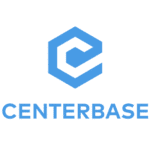

Powerful practice management systrm