Centerbase Review: Law Practice Management Software
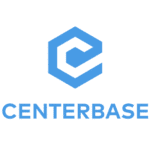
Lawyerist Rating for Centerbase
Rating Breakdown
Our Rating: 4.3/5
Our rating is based on our subjective judgment. Use our resources—including our rating and community ratings and reviews—to find the best fit for your firm.
Community Rating: 3/5 (based on 1 rating)
The community rating is based on the average of the community reviews below.
Composite Rating: 3.9/5
The composite rating is a weighted average of our rating and the community ratings below.
3.9/5
What is Centerbase?
Centerbase is highly configurable, full-featured law practice management software for small- to medium-sized law firms. Among its features is advanced workflow automation that can be customized for a firm’s needs. Law firms looking for a comprehensive all-in-one system will definitely want to make Centerbase part of their review.
Starting Cost: custom
- True All-in-one
- Excellent Accounting
- Document Management
- Limited Intake
- Complex Initial Set-up
- Not for Solos
Centerbase Review: Law Practice Management Software Features
Customer Experience & Support
/5
Price & Value
/5
Security
/5
Innovation & Future-Proofing
/5





Centerbase Customer Support is Appalling