HotDocs Review: Document Automation For Lawyers

Lawyerist Rating for HotDocs
Rating Breakdown
Our Rating: 4.3/5
Our rating is based on our subjective judgment. Use our resources—including our rating and community ratings and reviews—to find the best fit for your firm.
Community Rating: 3/5 (based on 2 ratings)
The community rating is based on the average of the community reviews below.
Composite Rating: 3.9/5
The composite rating is a weighted average of our rating and the community ratings below.
3.9/5
What is HotDocs?
HotDocs is a document assembly solution that allows lawyers to increase their efficiency by automating the creation of routine documents. HotDocs turns your frequently used documents, such as contracts and intake forms, into reusable templates. Thanks to a plugin, those templates can be created without leaving Microsoft Word for Windows.
Starting Cost: Contact Vendor
- MS Word Add-in
- Integrations
- Open API
- No ePayments
- Complex Set-up
- Not for Solos
HotDocs Review: Document Automation For Lawyers Features
Customer Experience & Support
/5
Price & Value
/5
Security
/5
Innovation & Future-Proofing
/5
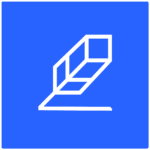
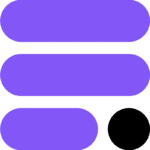

Love hate relationship
HotDocs has bee sold, resold, rebought and sold again. Pretty tight little company back in the 90’s. NOW however, I cringe with thinking of dealing with the new parent company Abacus. Rude, dismissive, tech support is such a mixed bag and bureaucratic it can be not worth the time. Thankfully, after 20 plus years, I am versed enough with it that tech support is not a key issue. What is, is I have 20 plus years of commitment…Abicus’ “new” subscription model is pathetic. The “hiding” the pricing, having several “team members” reach out to you with different costs (for the same product), different contracts….being EXTREAMLY anal about the contract, not returning calls and emails, AND not honoring a contract they forced. Full disclosure, I had a credit card that was subject to fraud and made inactive (yes, my issue, but no notice from Abacus…yes, I checked the spam folder too). I had forgotten to change the autopay. When I discovered it, I called immediately to pay what I owed. NOPE, they forced a new contract at a significantly higher monthly rate AND then back charged me. Ok, if they charged me for the few months fine, but then I was current and should not have been forced into a new “agreement” and higher rate until mid 2022. I still like the product, but am pretty disgusted with Abacas….and, and I am vested…thus kinda a prisoner.
THE GOOD: Let me start out by saying I love the program. I bought it 6 weeks ago. I have been working with it for the last couple weeks, and I can tell my practice efficiency is going to see a huge improvement. HOWEVER…
THE BAD: they only get 2 Stars because of their training. I won’t say who I tried to be trained with because I never got the chance to actually get trained, and I don’t want to unfairly belittle his abilities as a trainer.
As I sit here 2 hours earlier than I usually start work, when I was supposed to be trained, I am reminded of the other times I sat here waiting to be trained on HotDocs. They cancel appointments at the last minute like it is a bodily function.
The first time, the trainer emailed me at 2 am the day of the training to say he was out of the office and needed to reschedule. Life happens. It was annoying, but I worked in customer service for 15 years before becoming a lawyer, so I let it slide and rescheduled.
The second time, he called 5 minutes before training to say that Microsoft Teams was having widespread service issues, so the meeting would be delayed. He said he would call back that day. He did not. Also, my office uses Teams all day in the interest of social distancing.
I will admit to rescheduling the third appointment because my paralegal was going to be out of the office. I did that 3 days in advance. The next appointment I could get was 3 full weeks out. To be fair, I could have selected one of the sessions that started before 6AM (1:30AM perhaps?), but I just set it up anyway. BTW if you use their trainers and you’re in the Pacific time zone, the latest appointment you can schedule is 7:30AM. Say hello to overtime for your staff and lost billable hours for your attorney(s). Say hello to it 3 times if you have my experience.
Oh, and the final time (today, in the dark), I tried to click on the link for my appointment. It took me to a big red-orange screen that said my appointment was cancelled. I looked back in my email inboxes. I saw one that said “appointment reminder” in the subject line. As I already had it on my calendar, I just deleted it. Turns out there was a link I had to click to finalize the appointment in that reminder. Where was my 2am email from the trainer on that?
Basically, I am done. I want my $450 training fee back (my office manager is on it).
THE GOOD (again): Ending on a positive note, I reiterate that the program is great. It is super intuitive, and they give you a link to a whole slate of training videos on the various features. Using these, I have updated not only our estate planning documents, but also fee agreements, authorizations, personal injury intake forms, and pleadings. I work in an office with 3 attorneys and 5 full time staff. HotDocs is practically a new staff member (or 2) for a couple hundred bucks a month. Once the templates are perfected, it also greatly reduces the chance of errors making it into the finished product.
I would recommend the product, but be prepared to teach yourself how to use it.