Home » Products & Services for Small Law Firms » Accounting, Billing & Finance » Freshbooks Review: Time & Billing Software for Lawyers
Freshbooks Review: Time & Billing Software for Lawyers
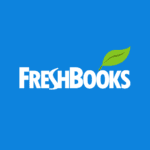
Lawyerist Rating for FreshBooks
i
Rating Breakdown
Our Rating: 4.5/5
Our rating is based on our subjective judgment. Use our resources—including our rating and community ratings and reviews—to find the best fit for your firm.
4.5/5
Overview
Featured Rating
What is FreshBooks?
Although FreshBooks markets itself as cloud-based accounting software, it’s really more of a timekeeping and billing platform. It’s a good choice for solo and small firms that want a solution that allows them to easily track time and who also have a practice that demands frequent recurrent billing.
Starting Cost: 7.50
Pros
- Cloud-based
- ePayments
- Project Management
Cons
- Not for Large Firms
- No LPMS Integrations
- No LawPay Integration
Overview
Featured Ratings
Freshbooks Review: Time & Billing Software for Lawyers Features
Customer Experience & Support
/5
Price & Value
/5
Security
/5
Innovation & Future-Proofing
/5
Overview
Featured Rating
More



Leave a Review
You must login or register to post a review.