Scott Kelly, product manager at NetDocuments, sat down with Zack to discuss how PatternBuilder integrates with NetDocuments and to demonstrate a new customizable database feature called data tables.
Scott emphasized that PatternBuilder is a toolkit for building and automating your firm’s needs. Traditionally, automation meant creating documents. Of course, PatternBuilder can do that. But it can do much more, such as collecting, storing, and manipulating data via data tables. It’s a toolkit your firm can leverage to create solutions that might otherwise require a separate product and fee.
Watch the video below to see how PatternBuilder helps organize the data at the heart of your law firm.
Workflow and Document Automation with PatternBuilder
Scott gave the example of hiring an employee. When a company wants to hire a new employee, the law firm creates three documents: an employment offer, an I-9 immigration form, and a proprietary inventions agreement. Instead of doing each document manually, with a PatternBuilder app, a user walks through a custom workflow (a series of questions) and the app produces those three finished documents.
PatternBuilder leverages its integration with NetDocuments to go beyond just offering to download final documents to your desktop. As part of the app’s workflow, PatternBuilder both creates the documents and files them within the appropriate client and matter in NetDocuments. As a result, you save time and all firm users can quickly access documents.
Building a PatternBuilder App
You can build workflow apps with PatternBuilder’s “no code” editor, create the questions you want, and place those fields in document templates. Question types include:
| Short text | Money |
| Long text | Date |
| Number (Decimals) | Time |
| Number (Whole) | Upload image/file |
| Radio Buttons | Range |
| Dropdown | Email Password |
| Yes/No (Boolean) | Combobox |
| Checkboxes | List Selector |
| Row Selector |
PatternBuilder permits dynamic logic in its workflows too. This means workflow questions and the resulting final document include only relevant information. Scott’s example was the employment agreement. If a prospect were offered stock options, you would select that option in the guided interview. Only then does the app prompt the user to enter stock options information. Similarly, if the company doesn’t offer the prospect stock options, those provisions are absent from the final employment agreement.
Use Loops to Collect Repeating Data
Another powerful feature is loops. Think about collecting information from your clients. Sometimes you know the “maximum” amount of data there will be. For example, a person will have only one social security number. Other times, you have no idea of the maximum. How many children does a client have? How many properties does a business own? Loops exist for situations where the maximum is unknown. Scott’s example is the proprietary inventions agreement. The prospective hire may have no prior inventions, a few, or dozens. You can set up the PatternBuilder app to collect unlimited inventions. All inventions entered appear in the document. If there are no inventions, the app removes that entire section from the document.
Additionally, all NetDocuments’ management, permissions, and version tools integrate seamlessly with PatternBuilder. Upon creating and filing the documents, the app applies the proper NetDocuments metadata and security to each. These new documents appear in relevant searches and filters without manual data entry.
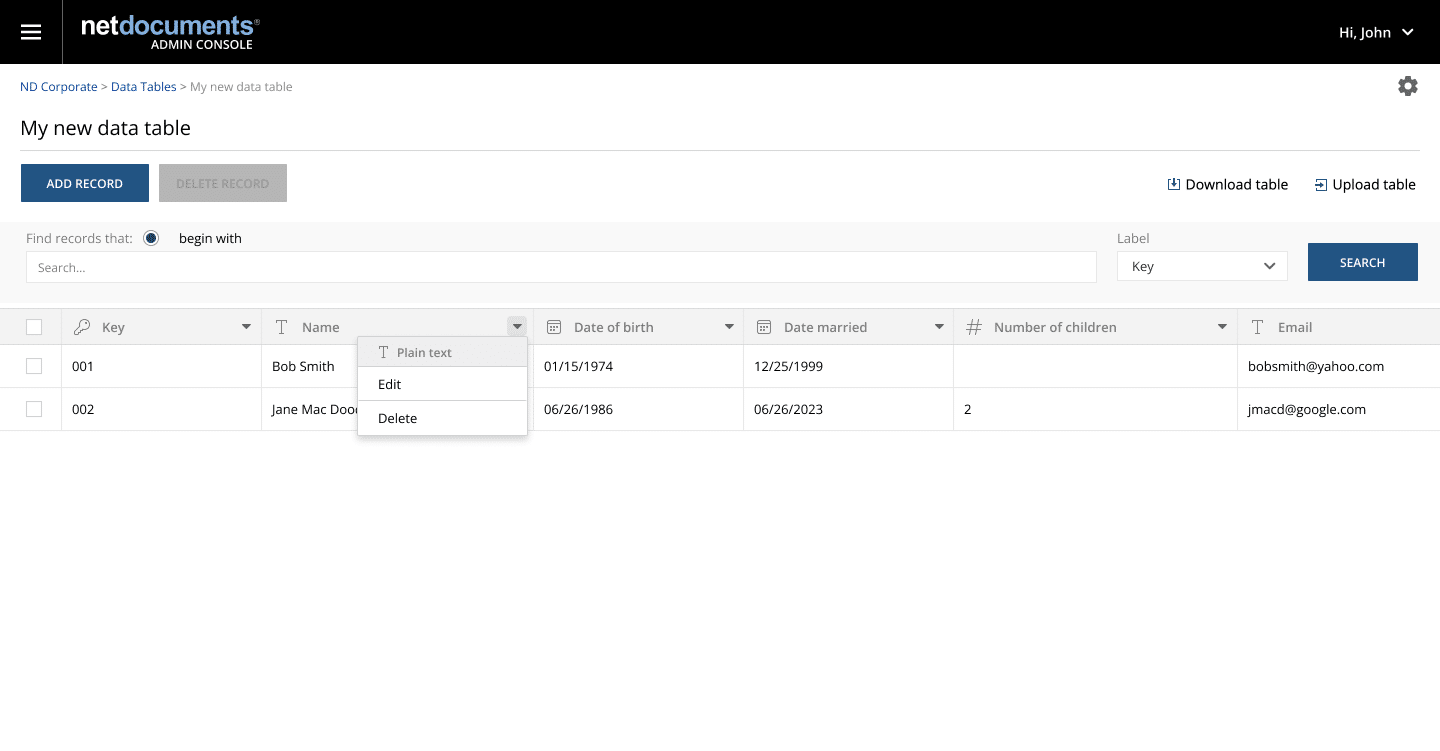
Sample Data Collection with Data Tables in PatternBuilder
While documents are at the heart of PatternBuilder, the program isn’t limited to them. Data tables make collecting, storing, and using data effortless.
Scott’s example is completing a “new real estate client” form via a PatternBuilder app. The app asks questions like in his document example above. The difference is that rather than producing documents, finishing the workflow creates both a new client and new matter in NetDocuments.
Furthermore, collected data, like company name and address, and loops, like the client’s real properties, are stored in data tables. That information is then available for automating documents. You can create as many data tables as you like. You can edit them directly instead of through a form or interview. They hold the same question types as workflow apps described above. Finally, data tables are accessible via an open API to receive data from your law practice management system, Salesforce, and elsewhere.
Get Started with Workflows and Apps
Find out how PatternBuilder can replicate and automate your firm’s unique templates and processes, resulting in faster, higher-value client service by seeing a personalized demo. Book here: https://www.netdocuments.com/products/patternbuilder.
Share Article
Last updated January 26th, 2024