Home » Products & Services for Small Law Firms » Remote Office, Phones & Communication » Corvum Review: Remote Office & VoIP For Lawyers
Corvum Review: Remote Office & VoIP For Lawyers

Lawyerist Rating for Corvum
i
Rating Breakdown
Our Rating: 4.5/5
Our rating is based on our subjective judgment. Use our resources—including our rating and community ratings and reviews—to find the best fit for your firm.
4.5/5
Overview
Featured Rating
What is Corvum?
Corvum is a Voice-over-IP (VoIP) provider specifically for lawyers and law firms. Essentially, they provide internet-based phone services that can go wherever a user wants to work. As our review shows, they integrate directly with Clio’s Law Practice Management Software and provide business texting (both SMS and MMS) capabilities–which solves some specific problems for attorney communications.
Starting Cost: 22.95
Pros
- Text Built-in
- Call Tracking
- Clio Integration
Cons
- Lack of Integrations
- Expensive
- No Video Service
Overview
Featured Ratings
Corvum Review: Remote Office & VoIP For Lawyers Features
Customer Experience & Support
/5
Price & Value
/5
Security
/5
Innovation & Future-Proofing
/5
Overview
Featured Rating
More
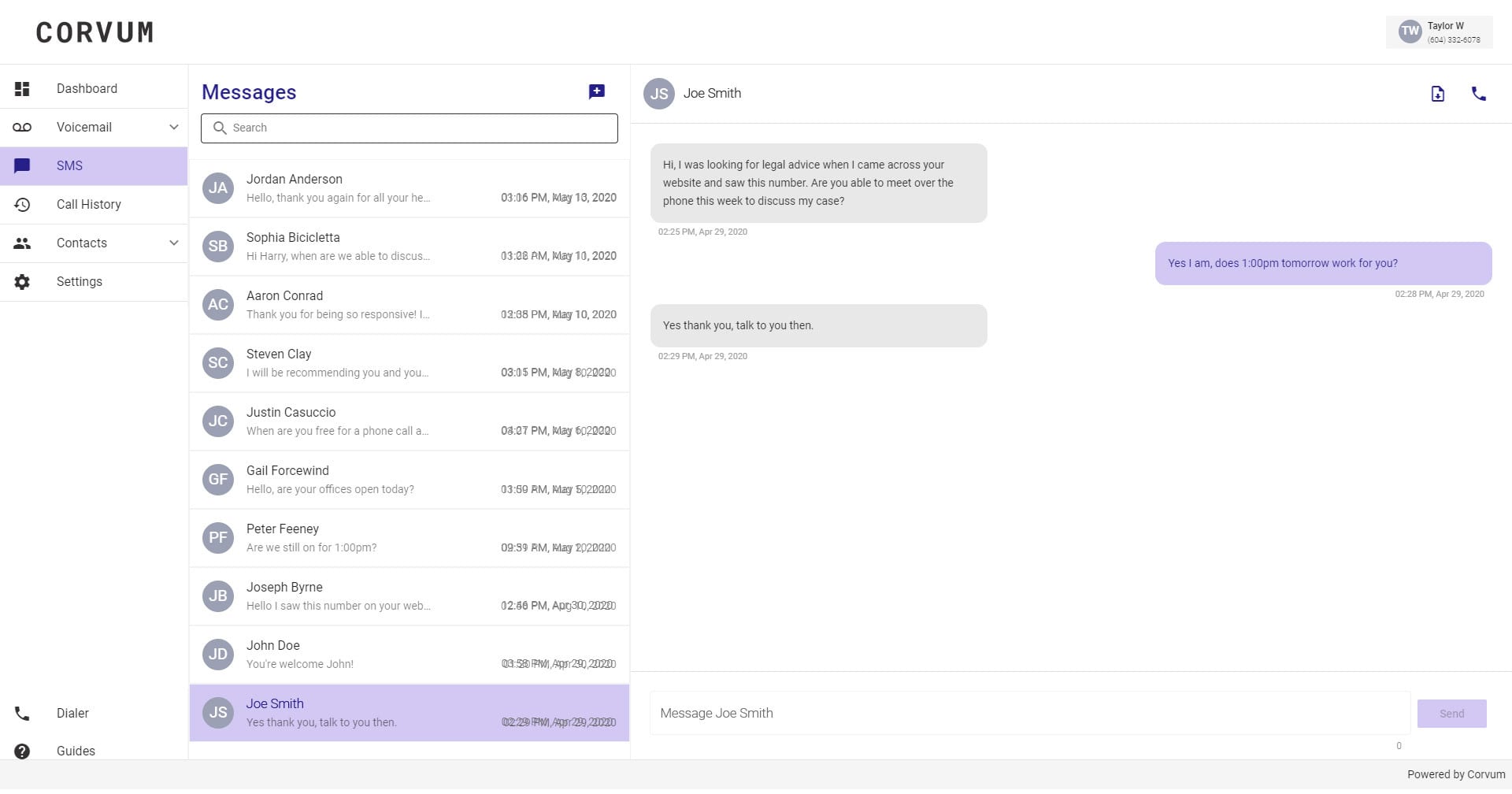
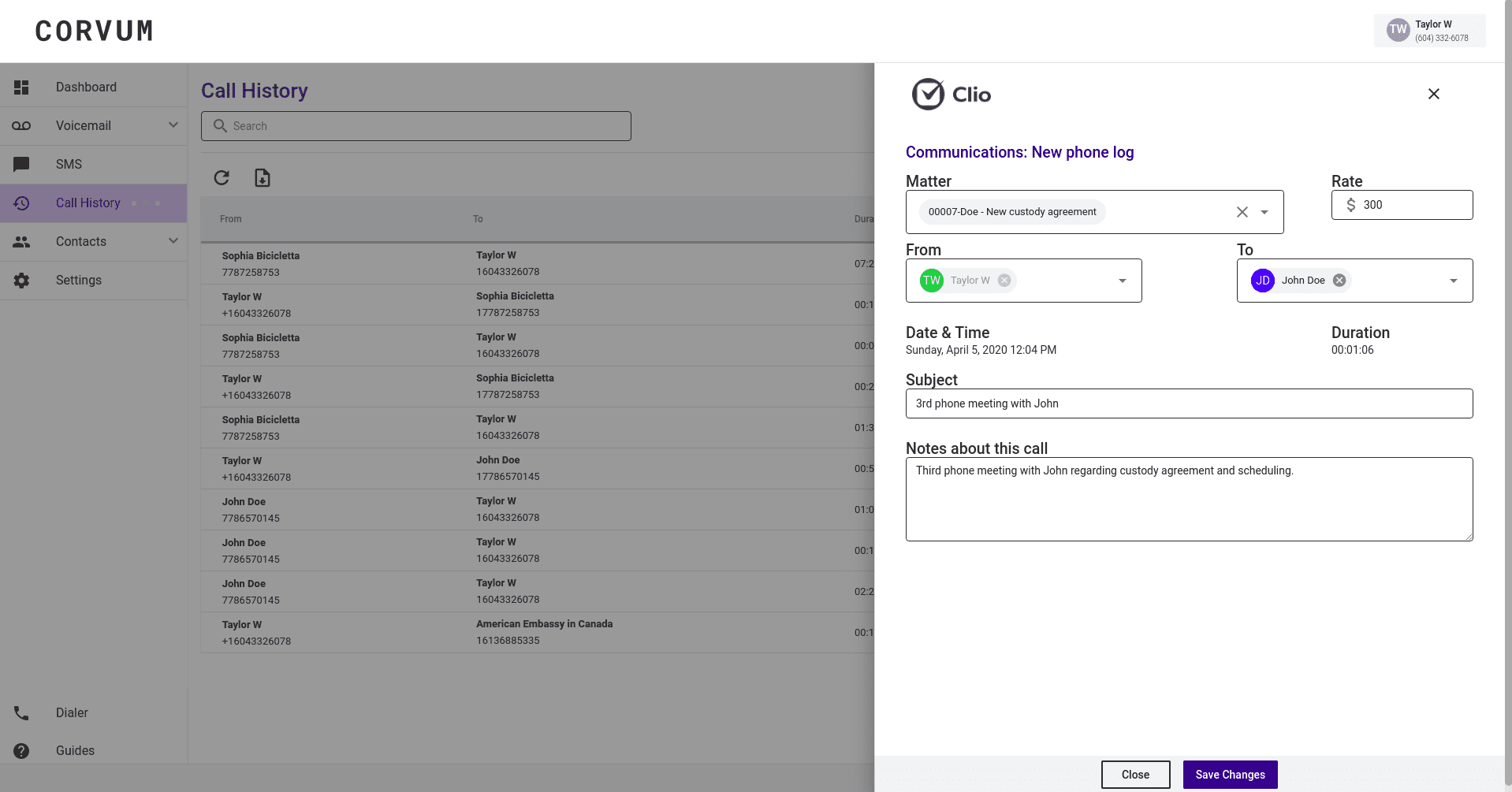

I admit, this is my first time using a VOIP, so it is possible that this one is adequate compared to others.
Here are my problems:
1) Voice quality is often poor. I frequently start my call with Bria (Corvum’s App for phone calls), then have to hang up, and call my client back using Google Voice.
2) The apps are not smooth or user friendly. To use the SMS, you use the Corvum app, which is very limited in function. To use the phone, you use the Bria app, which is not at all intuitive. In fact, I swear they told me it had visual voicemail when I signed up, but I see no such thing in the app.
3) Settings. Several of the settings for Bria must be selected following specific instructions in the Bria literature. These settings are not intuitive.
4) Functions. I attempted to have my calls forwarded, but the delay feature has numbers without description. When I referred to the literature, there is no description. I set the “delay” number at 4, thinking it represented 4 rings. Guess not, since I was unable to answer a call for the month until I figured out how to reset it. Maybe it’s 4 seconds? But from whose vantage? From mine, the phone rings once, I answer, and the caller is gone, presumably being forwarded. Another issue is that the app doesn’t remain logged-in on my phone. So, I have to make sure it is signed in daily, otherwise, I will try to make a call and be stymied.
Positives: Call recording feature is great.
I would be grateful to hear of options that are better executed than Corvum.
Good but not great