Using remote-first organizational practices is the best approach to a more efficient law firm, even with a brick-and-mortar office. Remote-first law firms tend to have increased productivity and attract a wider client base. Supporting a remote-first law practice benefits both you and your clients, and provides flexible and dynamic services and communication. But, remote-first doesn’t necessarily mean working wherever and whenever you want. It’s about providing open and accessible communication channels to enhance online collaboration among staff and with clients. CosmoLex provides a valuable virtual law firm software to help kick-start or improve your remote-first strategy.
Challenges of Virtual Law Firm Work
Virtual and remote work can pose several challenges for distributed teams. Even attorneys within the same firm can have different approaches to work. Not everyone intakes clients or uses Outlook the same way. Some attorneys may even differ in how they digitally file matters or manage clients, causing confusion when documents are shared.
Benefits of CosmoLex Virtual Law Firm Software
Law firms using virtual and remote-first practices can alleviate inter-office idiosyncrasies by using CosmoLex. This cloud-based, virtual law firm software streamlines collaboration, standardizes practices, and provides an effortless way for staff and clients to work together. CosmoLex is especially useful for law firms as they intake clients, share documents, and communicate both internally and externally.
Security with Sharing
Of course, you shouldn’t start using any old cloud software for your law practice. Even if you’re just chatting about a matter with a partner online, you have to make sure your data is secure. When sharing documents containing sensitive client information or collecting payment data, strident security measures are key. One tell-tale sign that your cloud software is secure is if it has completed SOC 2 attestation.
SOC, or Service Organization Control, 2 is an auditing process that helps cloud companies assess data privacy and security standards. It’s an optional attestation, but it applies to nearly every cloud company. Companies that have achieved SOC 2 compliance have committed to robust security policies that third-party, certified auditors regularly validate. Using a company that is SOC 2 compliant means they have top-notch security, privacy, and confidentiality in their system. So, you can rest assured that your data is secure.
Enhancing Online Workflows
With CosmoLex, you can leverage your online functionality to create a streamlined and simplified workflow with colleagues and clients. Its SOC 2 compliant features cover everything from intake to closing, giving you and your clients an effortless and secure workflow.
Intake Customizations
Intake can happen not just during that initial client meeting, but throughout the duration of a case. It’s easy to overlook information you need when taking on a new client. While CosmoLex provides intake forms, you can customize those forms and create custom fields specific to your firm’s practice areas. Customize these forms and fields with help texts to aid clients in filling out those forms. Clients can complete those forms online, ensuring you have everything you need for a strong start to a matter.
Banking and Payments
CosmoLex also offers built-in trust-compliant accounting and payments. Refill trust accounts, reconcile your bank account, and provide bookkeeping access to your accounting all from one place. You’ll also be able to run comprehensive reports to ensure compliance.
Batch invoices and have your clients pay online via credit card or ACH. Send clients online invoices to securely pay without needing their payment information. Clients can also store their payment information in their client portal, saving them time, and helping you get paid faster.
Client Portal
Having a secure client portal isn’t just a convenient way for clients to pay invoices. It also provides a professional and polished experience for clients.
Communicate directly with clients using CosmoLex’s client portal two-way messaging system. All messages are logged directly to the matter. When you message your client, they’ll receive a notification to message you back. More secure than both email or text, this system allows clients to connect with you on their own time and terms.
Additionally, clients can upload important documents to their account. Set permissions on client access to prevent revealing certain records for added privacy and security. Don’t worry, you can revoke access to a single record or the entire portal if necessary.
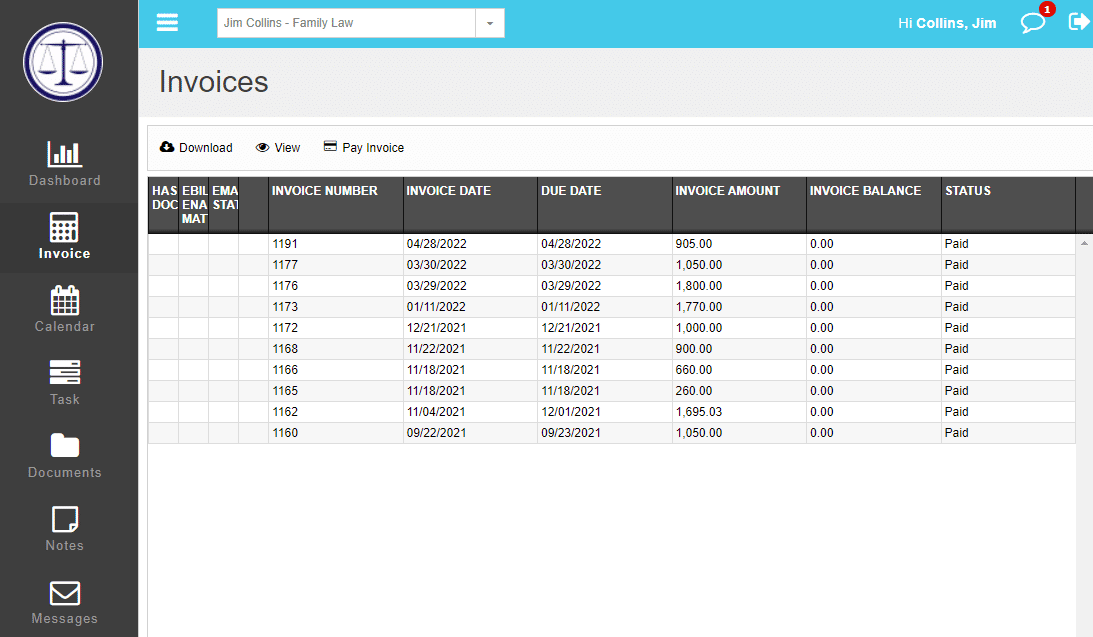
CosmoLex Software Integrations
CosmoLex integrates with several different apps, including Outlook, Google, DropBox, Office365, LawRuler, and Zapier, among many others. These integrations are available on a two-way sync to help you work more efficiently and comfortably.
Tasks Management
Never ping project updates again with the powerful task management solution within CosmoLex. Use tasks to create, delegate, and monitor work with users on the platform. Assign tasks through the task manager and directly respond to comments and questions. With everything in one place, you’ll save time and provide a more effective way to manage your team remotely.
Better, you can do all of this on the computer or through the CosmoLex mobile app!
Demo Video
Erica from CosmoLex recently gave us a demo of CosmoLex and how it can help your firm. Take a look at the video below to see a walkthrough she provided our Legal Tech Advisor, Zack Glaser.
How to Get It
CosmoLex is a cloud-based law practice management software that integrates accounting, time tracking, billing, document management, and tasks in a single application. If you’d like to learn more about CosmoLex and its robust feature set, checkout CosmoLex.com. From there, you’ll be able to schedule a demo or sign up for a free trial. No credit card needed.
Want to learn more about CosmoLex? Check out our full review, where you can see a features list, other demo videos, and community comments. Remember that Lawyerist readers get an affinity benefit through the review page.
Share Article
Last updated August 18th, 2022