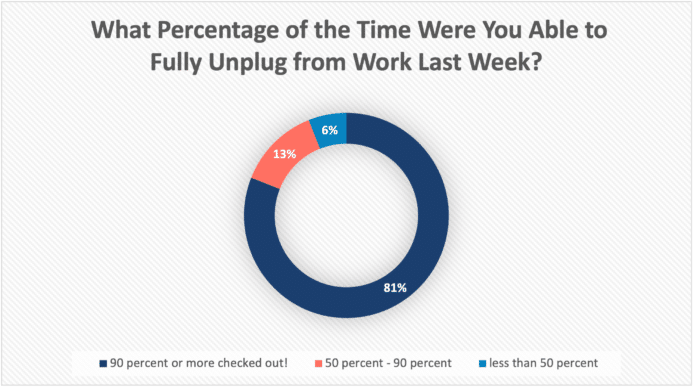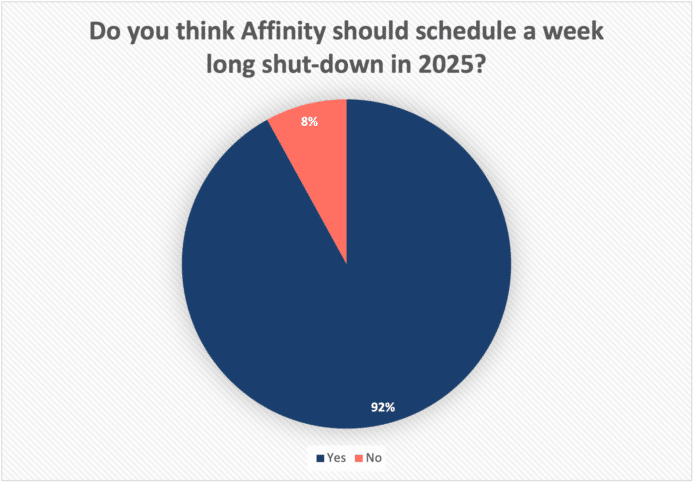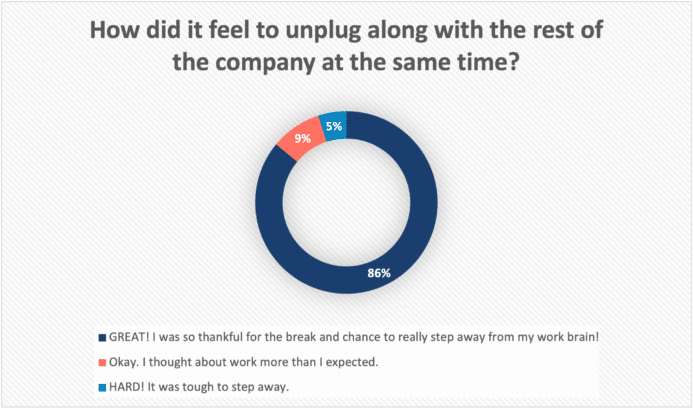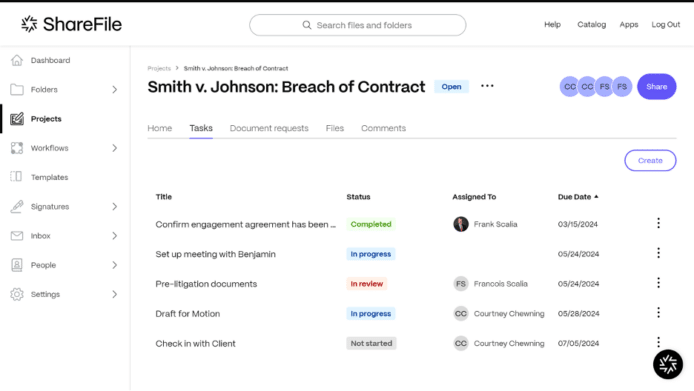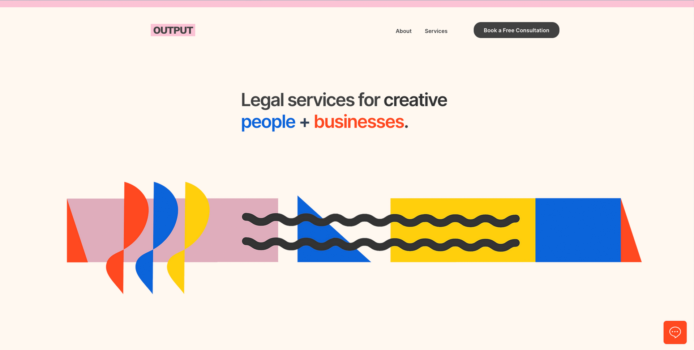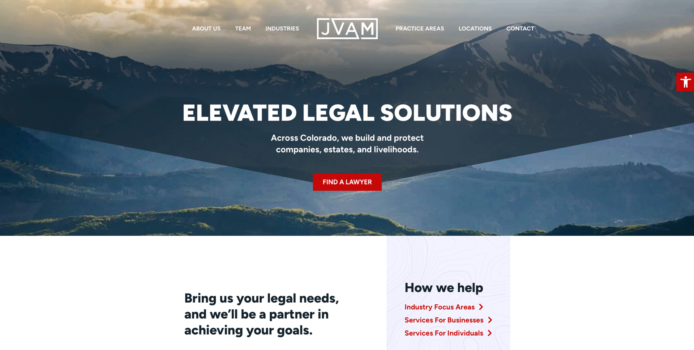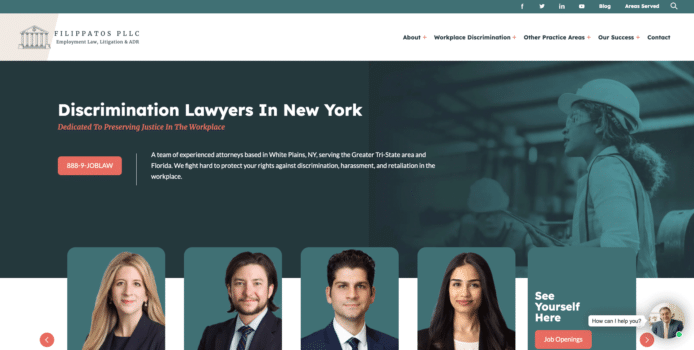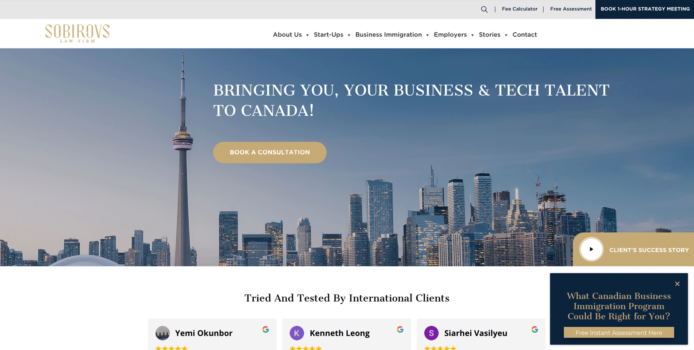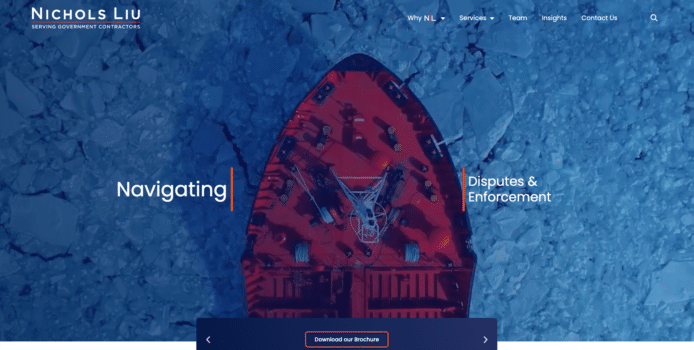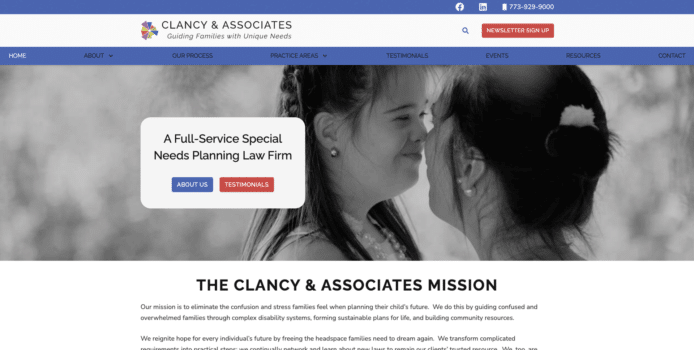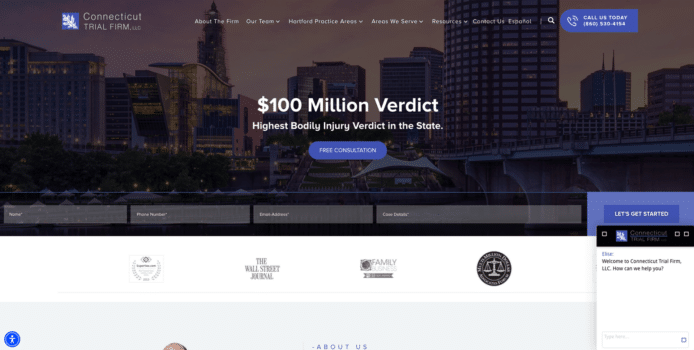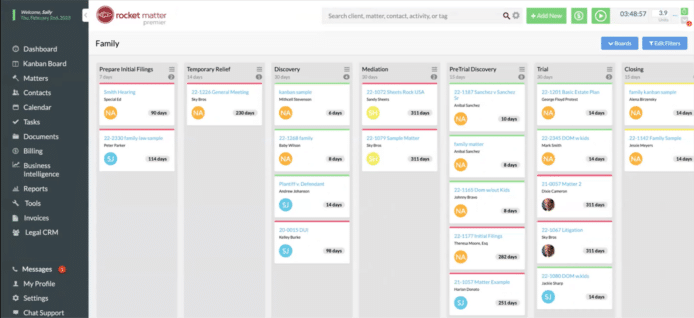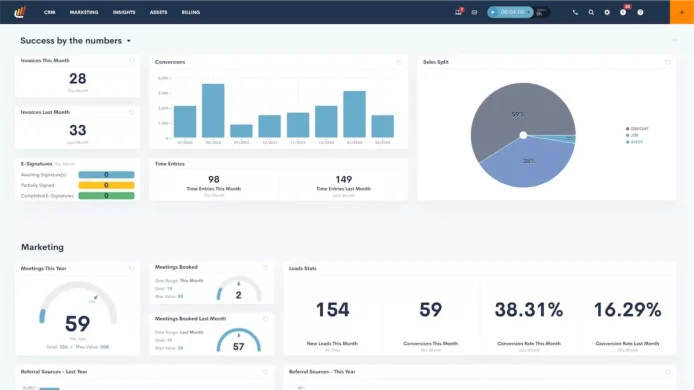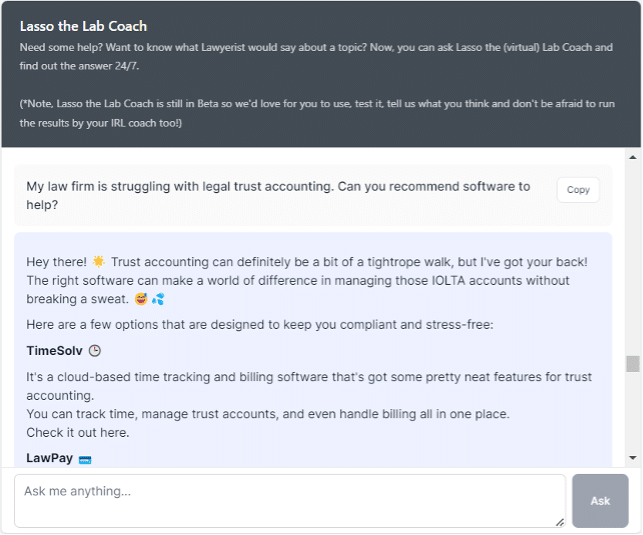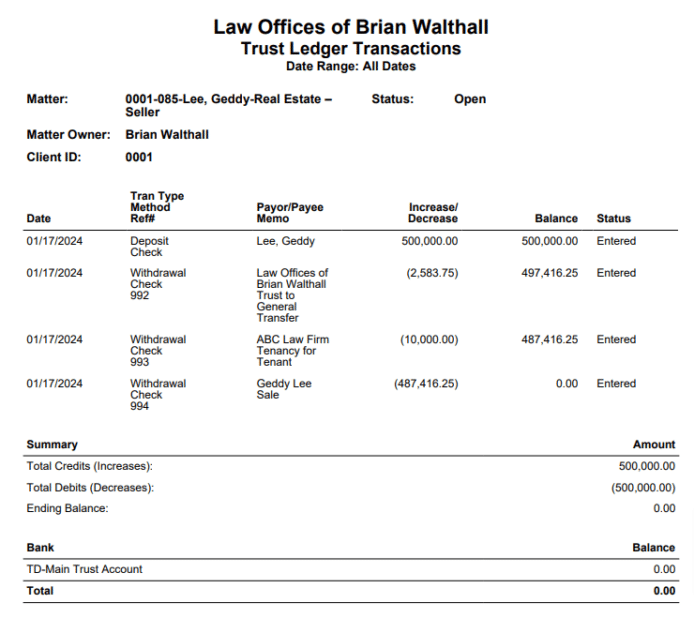Every year, a group of forward-thinking law firm owners come together for something a little different: LabCon, our annual “unconference” for members in our Lawyerist Lab Community. It’s more than just another business event—it’s a time for small firm lawyers to step away from their day-to-day responsibilities and fully immerse themselves in working on their businesses, alongside a community of like-minded peers.
For many of the attendees—whom we affectionately call “Labsters”—LabCon is the most anticipated event on their calendar. Why? Because it’s not just about learning; it’s about doing. They come ready to tackle the challenges that have been hanging over their heads and leave with actual results, plans, and momentum.
LabCon is built around our Healthy Firm Model, which emphasizes the six key areas crucial to running a thriving practice: Healthy Strategy, Healthy Teams, Healthy Clients, Healthy Systems/Tech, Healthy Profits, and Healthy Owners. This year, Labsters took full advantage of the opportunity to elevate their businesses in ways that are both meaningful and sustainable.

Kicking Off with Connection and Wins
LabCon started with an interactive session highlighting recent business wins for attendees and helping them identify the goals they wanted to achieve next. These conversations weren’t just feel-good moments—they fueled the next two days of hard work and set the stage for a weekend of focused work.
At LabCon, we create an environment where people stop the chaos of their day-to-day life and get intentional about their next steps. That energy is contagious! We love seeing lawyers realize they achieved the thing they once didn’t think was possible.
The Innovation Challenge: Fun with Purpose
Of course, what’s a gathering of brilliant minds without a little friendly competition? Our Labsters kicked off the evening with an Innovation Challenge to get their creative juices flowing. After a night of fun and collaboration, teams walked away with some silly, but solid ideas, they could apply to their own practices—and with even tighter bonds as a community.
Digging into the Work that Matters
The heart of LabCon is the work and Labsters rolled up their sleeves to tackle some of the most pressing aspects of their firms.

- Succession and Emergency Plans: Labsters created their succession and emergency plans, critical yet often-overlooked parts of a firm’s long-term strategy.
- Hiring and Delegation: Attendees honed their hiring processes and worked through best practices for delegating tasks—some even crafted job descriptions on the spot and mapped out their next hire. Delegation was a huge theme this year. Many Labsters explored how to better leverage virtual assistants (VAs) to free up their time and focus on higher-level work.
- Marketing Mastery: In true LabCon fashion, marketing wasn’t just discussed—it was created. Many participants wrote new website copy and recorded videos to use for future campaigns. A few even launched entire content plans that will guide their firms’ messaging for months to come.
- Systematizing for Growth: The Ops Manual Sprint was a game-changer. Attendees documented processes that had been lingering on to-do lists for far too long.
- Reimagining Business Models: For those looking to move away from the billable hour, LabCon was pivotal. Labsters dug into their numbers, re-evaluated how they could collect more revenue, and explored alternative pricing models that could create more stability and profitability in their firms.
Labster Rikin Mozaria shared, “LabCon changed the way I look at my firm and gave me more clarity on what I need to do to get it from where it is to where I want it to be.”
Wellness: Because a Healthy Owner Makes a Healthy Firm
LabCon isn’t just about business, it’s about nurturing the whole person. Throughout the event, we carved out time for wellness. Labsters joined in on river walks, morning exercises, and quiet moments of meditation, allowing them to recharge and refocus. Creativity flourished during fun activities that gave them a chance to relax and express their artistic side.
And, of course, the food. You could barely turn around without being met with a snack or meal—including a self-serve ice cream machine that quickly became the weekend’s MVP.
Why You Should Be at the Next LabCon
LabCon is more than just a conference; it’s a transformative experience that redefines what it means to lead and grow a small law firm. Labster Kim Memmesheimer put it best: “Being with lots of other really innovative people, who are speedboats against the big barges of big law, was invaluable.”
When you join us at LabCon, you’re not just attending another event. You’re stepping into a room full of people who are ready to support your growth, challenge your ideas, and work alongside you to create a firm that doesn’t just survive but thrives.
Interested in joining us for Virtual LabCon? Sign up for a Lab discovery call using the form below. We’d love to talk to you about how we can help you guide your firm.