If you’re comfortable on the stage (or willing to hone your skills – more on that later), public speaking can be a great way to establish your expertise in an area and grow your reach to new audiences.
Like any aspect of your strategic marketing plan, your public speaking strategy should be, well, strategic. You should understand who you’re trying to target with your speaking and how the speech fits into your overall marketing plan.
For example, teaching a CLE to lawyers could be a way to connect with new referral sources. Conducting a lunch-in-learn at a local community center could allow you to connect with potential clients who need your services. For every opportunity presented to you, consider how this fits into your overall marketing strategy.
How to Prepare for Presenting
Pick a Topic (And Frame It Well)
An audience is more likely to show up and be excited about attending your CLE or talk if it’s an interesting topic. How your frame your presentation is crucial.
For example, an overdone and mundane way to frame your CLE topic would be “Hot Trends in Personal Injury Law.” This isn’t specific enough to be enticing. A better choice would be “Three New Areas of Personal Injury Law That Every Tort Lawyer Will Need to Know In 5 Years.” Instead of a “Beginner’s Guide to Writing a Will,” try something catchier like “Want a Good Will? Here’s the 10 Point Checklist that Every Estate Planning Lawyer Uses.”
Take the Opportunity to Learn a Substantive Area of the Law
Speak on topics that you know well or be prepared to get up to speed quickly on the topic. If your strategy includes teaching CLEs to lawyers, look for teaching opportunities that coincide with your current caseload. Are you working on an excessive force case?
Now’s the time to sign up to teach a qualified immunity CLE. This method has the advantage of honing your skills in an important area as well as motivating you to create the best possible CLE materials because they can double as case research.
Make an Outline
Like a good brief, the key to an effective presentation is organization. No one wants to listen to someone darting from one topic to another. That’s why an outline is critical.
If you start with an outline, it’s easy to see the big picture. You’ll understand how you want the topics to transition and fit together. An outline can also make it clear where there is a gap in your presentation and highlight repetitive portions of your presentation.
Spend Time Putting Together Quality Materials
Preparing materials doesn’t mean just printing out a bunch of statutes or old articles you wrote. Instead, consider your audience and what materials they’ll find most helpful after the presentation. No matter what, your content should be direct, easy to follow, and up-to-date.
If you’re presenting to attorneys, create materials that are useful and can be used as a reference later. Highlight key cases or recently enacted statutes so even veterans in the field might pick up something new.
Ideally, you’ll cite all the major cases in your practice area and address topics that are peripheral but interesting. If there’s a law review article or a book that’s helpful, cite it as well.
If you can turn your presentation into a short manual, attendees will keep it, which could create referrals in the future. It’s also a clear sign that you put serious effort into your presentation – great for your reputation!
If you’re presenting to potential clients, you probably don’t need to leave behind a treatise. Aim to put together checklists, forms, and other useful materials for people to use once they leave.
Get the audience members engaged by having them work through worksheets or questionnaires during the presentation. Make sure your materials are branded and have contact information so people can easily connect with you later.
To PowerPoint or Not to PowerPoint?
After you have an outline and materials, it’s time to determine if you should use slides to enhance your presentation. First, make sure the facility has the capability of showing a slideshow. Assuming they do, think about whether you need a PowerPoint, or if you just think you need it because everyone else uses them.
Attendees almost always expect a slideshow when they attend a presentation. Without it, they may think you forgot or were just too lazy to put one together. Nonetheless, you will find endless advice on the Internet on whether slideshows are the best or worst tool ever created for speeches.
If you decide to include a slideshow, use it as a guidepost. The slides should be the starting point for a conversation. This will help frame your topic and remind people where you are.
And follow some easy rules. Guy Kawasaki implores presenters not to use more than ten slides, and only use thirty-point font or greater. Your presentation may be complex enough that ten slides are too few, but you should strive to use as few as possible.
The audience is there to hear you and not to read the entirety of your presentation from slides. Keep the information on the slides limited, and make sure you are the one giving the lesson, not the slides.
Finally, have a backup plan. Computers crash. Flash drives get corrupted. Your presentation may not work. That means you need to be ready to roll without the aid of a PowerPoint slideshow.
Practice Your Speech
Don’t write out your entire speech. If you do, you’re likely just to read it and you’ll sound formal and stiff. However, don’t memorize your speech either, because then you will spend most of your energy reciting rather than connecting with your audience. You should, however, practice your speech.
Every time you create or revise a presentation, you should practice. You should know if parts of your presentation don’t flow long before you’re in front of an audience. You should work on what to say, how to say it, and what to leave out.
But the most important thing for you to focus on is pacing. You need to know how long your presentation will run when you don’t have an audience. With an audience, your presentation could go faster (because you’ll talk more rapidly) or slower (if there is a lively discussion).
Consider planning presentations in ten-minute blocks. If you plan out an hour, break it into six blocks. If you near the end of your first planned block and there are three minutes remaining, tell a story you weren’t sure you would have time for. If you fill time intermittently using ten-minute increments, it will be much less noticeable than filling fifteen minutes at the end of the hour.
Prepare Your Body
Yes, you need to prepare your notes, but you also need to make sure your body cooperates on the day of.
A couple of basic physical tips to get ready to present:
- Get enough sleep. Even if you have written the world’s best presentation and practiced it to the point that you know how long it will take, none of that will matter if you show up with two hours of sleep when you normally get seven. Everybody uses different techniques to ensure they get a good night’s sleep, but do everything you can to be well-rested.
- Eat right. This isn’t about telling you what to eat on the day of your presentation. Rather, it’s about telling you what not to eat: something new. The day you present isn’t the time to try a new recipe for a kale/calamari/pomegranate omelet that you’ve heard about. Only eat food your body is familiar with before presenting. The day of a speech is not the right time to start a new diet. You, and your stomach, want familiarity.
- Wear something you have worn before. It’s great if you want to get new clothes before you give a presentation, but you should test the new outfit before presenting so it feels comfortable and familiar. Shoes are a different matter. New shoes can take some real time to feel right. Try not to use this occasion as a good excuse to break in uncomfortable new footwear.
Right Before the Speech
You’ve made it to the day! Let’s make sure you’re prepared.
Here is a quick checklist of what you need to cover the day you present — but before you start talking.
Know the Room
Some people will advise that you see a room the day before (or even earlier) to get a feel for how your presentation will work. If possible, do this! If not, arrive early enough to spend a few minutes before you talk looking around the room. It’s always useful to see the views (especially of the screen if there is a PowerPoint) from multiple locations.
Double-Check the Tech
Make sure the technology you are planning on using is working, not frozen, and ready to go. You shouldn’t do this during your speech. Check the tech before you’re introduced.
Know the Audience
If possible, look at the list of attendees before you go on stage. You may know someone in the audience who has insight into one aspect of your presentation. Talk to them before presenting to make sure it’s okay to single them out for a question or comment.
Bring Water
Never assume the host will provide water or other beverages during your presentation. You need to have this in case your throat gets dry.
Being an Effective Speaker/Presenter
And when it’s time to speak, how can you wow the crowd? Here are some tips to help you be the best speaker you can be.
Run it by Someone
You don’t need to find a colleague for this. In fact, the more removed someone is from the actual audience you will be delivering your message to, the better. Frankness and honesty cut across all fields, so it’s productive to test out your story on your significant other, your friend, or colleague.
Have them repeat back what you told them. Did what they say sound like what you said or wanted them to hear? If not, you need to sharpen and clarify your content.
Ask them if you seemed nervous, if they believed what you said, and if they were distracted by what you said or how you said it. Use these comments to focus your rehearsals.
Slow Down
Most people speed up when they get in front of a crowd. It’s often a combination of nerves and enthusiasm. Younger attorneys can be particularly susceptible to talking too fast.
This issue is exacerbated when you read from a prepared text. In CLEs, for example, cold text happens when you want to read a quote from a case or a part of a regulation. Try to slow down when you hit cold text.
Consider also writing SLOW DOWN across the top of your presentation outline to remind you to watch your speed continually.
Be Genuine
Every type of audience craves genuineness from a speaker. When seeking to communicate or persuade, a speaker must ensure that the presentation is as genuine as possible. That means that you connect and engage with your audience by informing, entertaining, or inspiring them.
The more focused a speaker is on the topic—both its emotional and factual components—the more accepting the audience is.
Webinars
Not every presentation is in person. In fact, more and more are done online, which have their own advantages and challenges.
In a webinar, your audience is online. The webinar usually features a slideshow and may show the speaker in a tiny box above or below the screen.
Your preparation for and presentation of webinars should differ from that of a live presentation. Even if you’ve given a lot of live presentations and you feel comfortable giving them, it’s not much help in getting you ready for this type of a recorded presentation.
Get Ready to Not See Faces
To start preparing, find out exactly what the audience will see. Some webinars don’t show the speaker at all, just the slides. Others show you only from the neck up. Knowing this will help you decide how to present.
Since you won’t have a physical audience, you’ll lack the immediate feedback that presenting live provides. With an in-person presentation, you can see the faces of the audience. You can sense if they are bored or excited or if they’re able to follow what you are saying. None of this works in a webinar.
With a webinar, you’re the only person who controls the emotions for the entire presentation. Even if live questions are emailed mid-presentation, they will likely only ask about specific points and not really get at the tone of your presentation or give you a sense of whether you are connecting with your audience.
Practice Your Webinar Many Times
The first step in making the presentation effective is to practice it extensively in advance. Lack of webinar preparation is almost impossible to cover up with a charming on-screen persona. Where you might be able to breeze through an in-person CLE by being charming and connecting with your audience — in a webinar, you’ll just look unprepared.
Preparation is even more important if your presentation will be available long-term in an on-demand format. Your lack of preparation might be visible for years. Practicing the presentation multiple times is a bare necessity.
A Good Example to Follow: News Anchors
With a webinar, a good goal should be to make your presentation more like a persuasive news anchor. Here are four keys:
Use Your Visual Aids, But Don’t Read Them Out Loud
Just like an in-person presentation, using a slide show is fine as long as you don’t read the words on the slides. The slides are there to give your readers something to focus on while they are listening to you. They can complement what you are saying as well. If you want to give a full case citation, feel free to put it in a slide. Just don’t read it verbatim.
You’re Better Off With a Script Then Ad-libbing
With a live presentation, it’s a bad idea to read from a script. You can appear robotic and uninterested. But with a webinar, it’s better to read verbatim from a page than to be underprepared.
This is especially true if the audience can’t see you or your image is so small that it doesn’t matter that you’re reading from a page. As long as you practice the presentation enough, an entirely written presentation can be an effective approach to a webinar.
However, you need to sound like you’re not just reading. Watching a professional news anchor will show you how. You need to pause occasionally, with different lengths of pauses for effect. It’s also useful to modulate your voice when asking a rhetorical question or punching a key point. Avoid a monotonous delivery and plan for a key point roughly every five minutes.
Timing is Everything
If you promise your audience a ninety-minute presentation, you owe them ninety minutes. You should assume there will be no questions.
As with in-person presentations, you should follow the ten-minute rule and break your presentation into several ten-minute blocks. Timing your practice presentations in advance should tell you if you have enough material. Keep in mind that most people go at least ten percent faster in the actual presentation than they do in their rehearsals.
Audience Questions? Trust Your Assistant
With most live webinars, the audience can email questions as the presentation is being recorded. Talk to whoever will be helping before your presentation about how to deal with these questions.
Watch enough webinars, and you’ll notice speakers are easily distracted by the mere possibility of an emailed question. It’s their only real audience interaction, and some will simply stop their presentation and bluntly ask, “Is that a question?” This can derail the rhythm of the presentation.
Trust that the person getting the questions will know whether they should pass them on to you or not. Some questions have already been answered by the time they reach you so they should be disregarded.
Some are nonsensical or even mini-presentations that may not relate to your topic. Some are merely technical questions about watching the webinar. Trust that your assistant will be able to tell the difference between a good question and one that isn’t.
Don’t Dwell on What Your Audience is Doing While They’re Watching Your Presentation
Webinars fundamentally require the audience to be on their honor. But we all know that some people are probably multi-tasking while watching these online presentations. Some may be checking emails or reviewing a brief while they are watching. Some may be at home, still wearing their pajamas. Some may be working out on an elliptical.
It doesn’t do you any good to try to compete with any of these possibilities. The best you can do is create and deliver a professional presentation and expect that your audience will recognize at the start of the presentation that it’s worth watching. If you convince them early, you’ll hopefully have their attention for the rest of the presentation.
Marketing
For every presentation you plan to give, make sure you have a solid plan to promote the event before and after.
Marketing Channels
Here are some marketing channels you should consider:
Social media. Create a Facebook Page or Facebook Event for the presentation List the presentation on LinkedIn Events. Send notices to your Twitter community and create a specific hashtag that people can use to follow along. Create a short promotional video and post it on YouTube.
Advertising with associations and law blogs that serve your target audience. The ratio of sales per impressions will probably be low, but you’ll also be building relationships, recognition, and trust.
Mail and email. The old-fashioned way is still effective in getting the word out to a target audience. This will take some analysis and evaluation besides just purchasing large email lists.
Should You Pay to Present?
Many CLEs and events do not pay speakers. The exceptions are (sometimes) nationally-known speakers, experts in a particular field with significant recognition, and keynote speakers at conferences.
Most other speaking gigs, including your typical bar association CLEs, do not pay the speakers. Some organizations, however, actually ask speakers to pay to present.
One reason providers charge speakers is that they get access to a fresh audience. The host is selling the speaking opportunity as a way to try out your sales pitch while facing an audience full of potential clients and referral sources. If you ultimately get a few paying clients, that could make the price of speaking worthwhile. Where speaking is viewed as an advertisement for your business, a speaker’s fee may seem reasonable.
At the same time, the idea of paying for a speaking gig is a bit offensive, especially when the host is already profiting from attendees. The audience gets information and potentially CLE credits. The speaker just gets a bill.
If you are the type of speaker that leverages presentations to get new business, paying to speak may be worth it. But after a cost-benefit analysis, you might want to look elsewhere.
Regardless, go after speaking opportunities. Not only are you establishing yourself as an expert in your field, but you’re also getting your name, firm, and brand out there. It’s worth it.
And hey – you’re not alone. This is exactly what we cover in our coaching communities. Want some extra help? Set up a time to learn more.
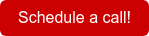
Share Article
Last updated October 7th, 2022