Home » Products & Services for Small Law Firms » Document Management & Automation » Knackly Review: Document Automation Software for Lawyers
Knackly Review: Document Automation Software for Lawyers

Lawyerist Rating for Knackly
i
Rating Breakdown
Our Rating: 4.4/5
Our rating is based on our subjective judgment. Use our resources—including our rating and community ratings and reviews—to find the best fit for your firm.
4.4/5
Overview
Featured Rating
What is Knackly?
Knackly is a legal document automation platform with client-facing guided interview capabilities. It’s powerful. At least, it can be. But it’s not a “no-code” solution. It takes some time to get set up, which Knackly assists with through an initial “Jumpstart” program. But, once familiar with the tool, users can create beautifully automated documents.
Starting Cost: $100/month (4 users)
Pros
- MS Word Add-in
- Open API
- Low-Code
Cons
- No ePayments
- Complex Set-up
- Not for Solos
Overview
Featured Ratings
Knackly Review: Document Automation Software for Lawyers Features
Customer Experience & Support
/5
Price & Value
/5
Security
/5
Innovation & Future-Proofing
/5
Overview
Featured Rating
More
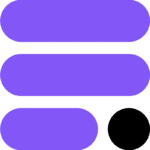

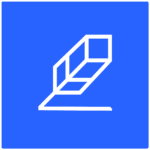

I can strongly recommend Knackly and Kim Mayberry.
Rich