Gavel Review: Document Automation Software for Lawyers
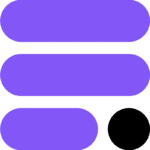
Lawyerist Rating for Gavel
Rating Breakdown
Our Rating: 4.7/5
Our rating is based on our subjective judgment. Use our resources—including our rating and community ratings and reviews—to find the best fit for your firm.
4.7/5
What is Gavel?
Gavel (f/k/a Documate) is a document assembly & automation platform that allows users to create templates and forms to speed up document creation. Attorneys can generate document sets for internal use and create intake forms for clients. Additionally, workflows—a series of automated actions—can be easily shared with colleagues. Users can check out the following Gavel review of its features and pricing to determine if the platform is right for their purposes.
Starting Cost: $83/month (2 users)
- White Labeling
- MS Word Add-in
- Guided Interviews
- Weak Zapier Integration
- No Ready-made Templates
- Expensive
Gavel Review: Document Automation Software for Lawyers Features
Customer Experience & Support
/5
Price & Value
/5
Security
/5
Innovation & Future-Proofing
/5
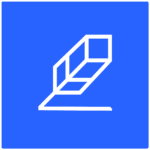



June 7, 2022 Update Renders Software Useless for Lawyers
Thank you!
Dorna
CEO, Documate
been looking for this for years
Not just doc automation, but legal product/app builder!
It’s been easy and intuitive to set up, but whenever I’ve had questions, their customer service has far surpassed my expectations. I’ve made a few feature requests that they implemented. So, for that, you’re welcome to the rest of you… :)
Goldilocks of legal platforms
Powerful tool for complex document automation and client collaboration
Whenever we have had any “wish list” items, they’ve been quick to add features. The customer service is excellent.
Our firm loves Documate