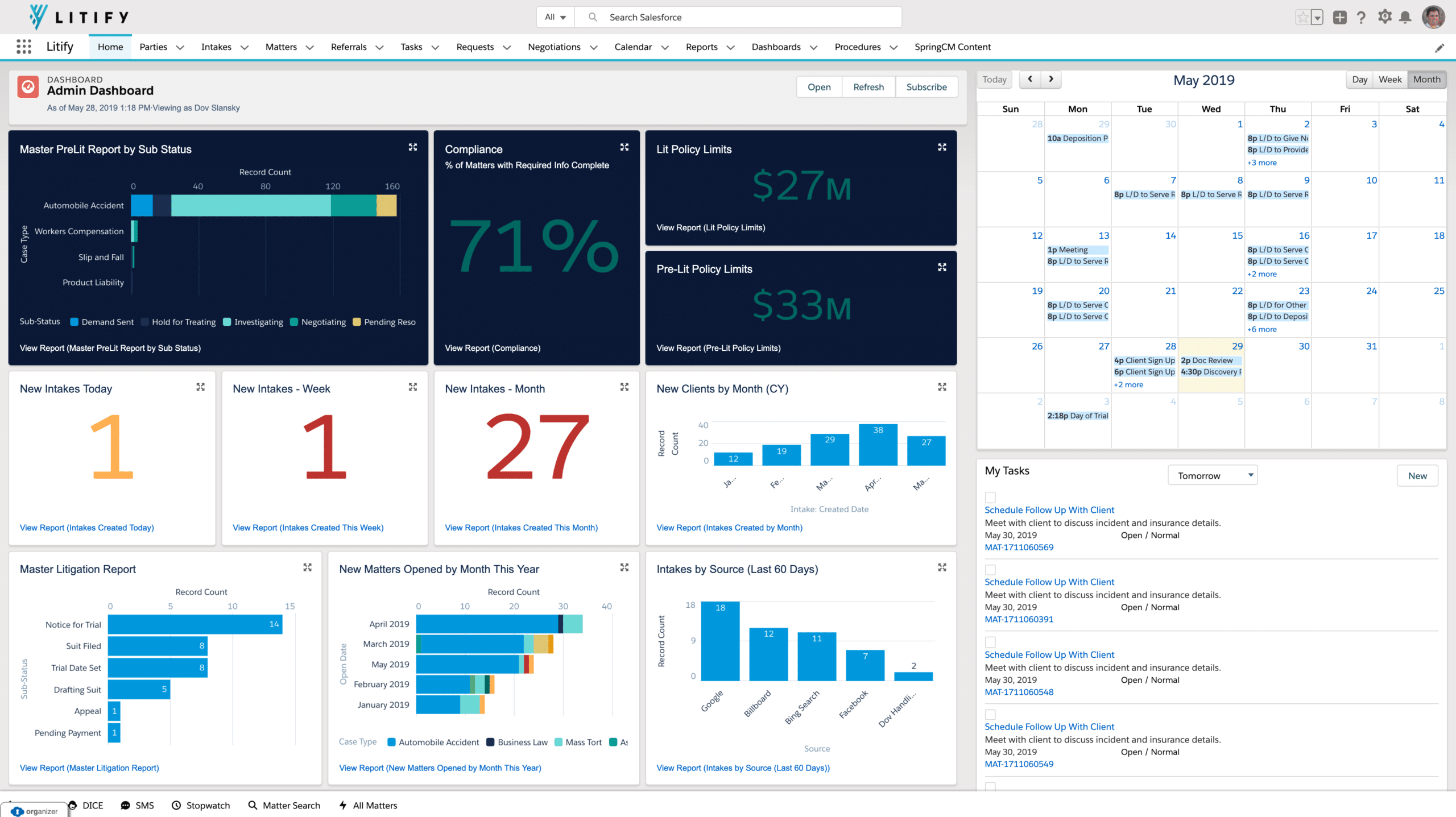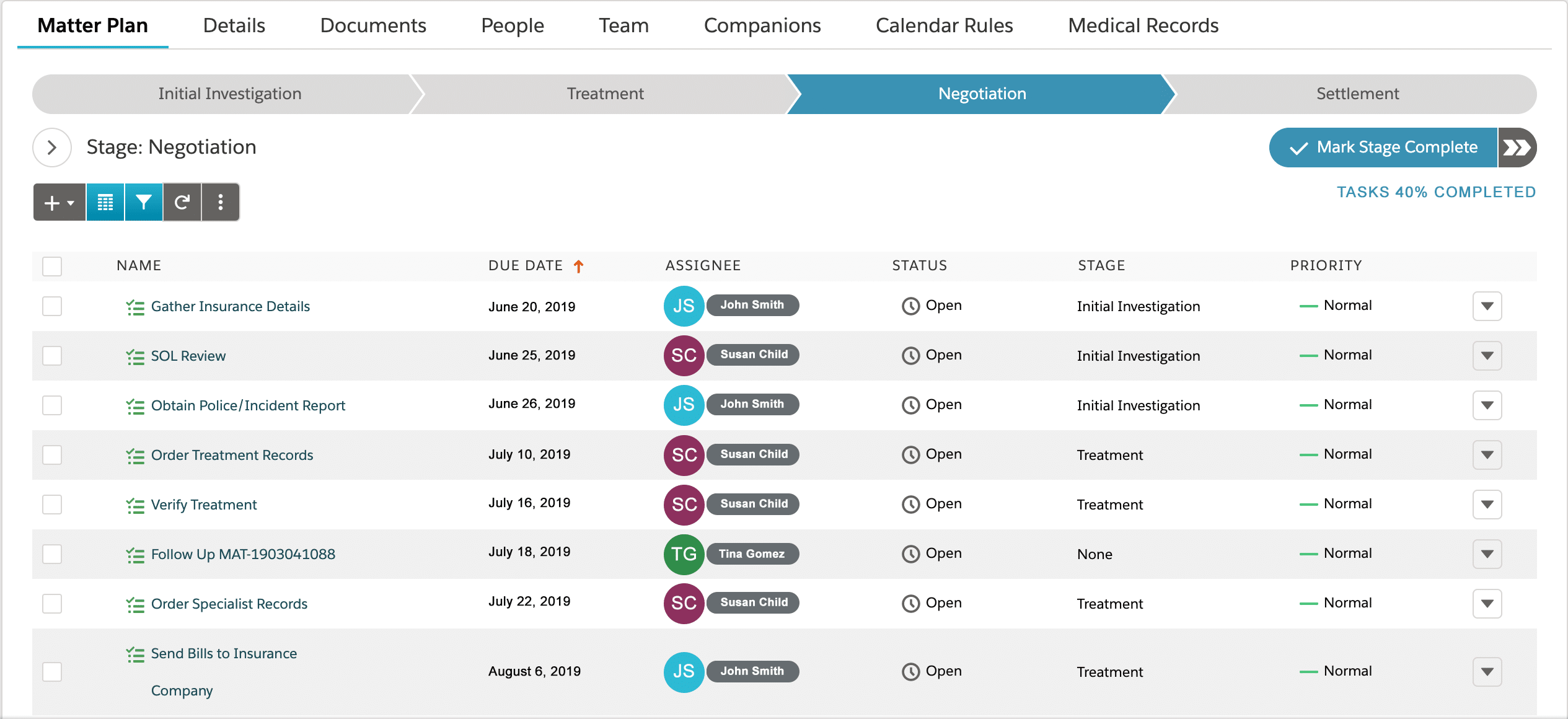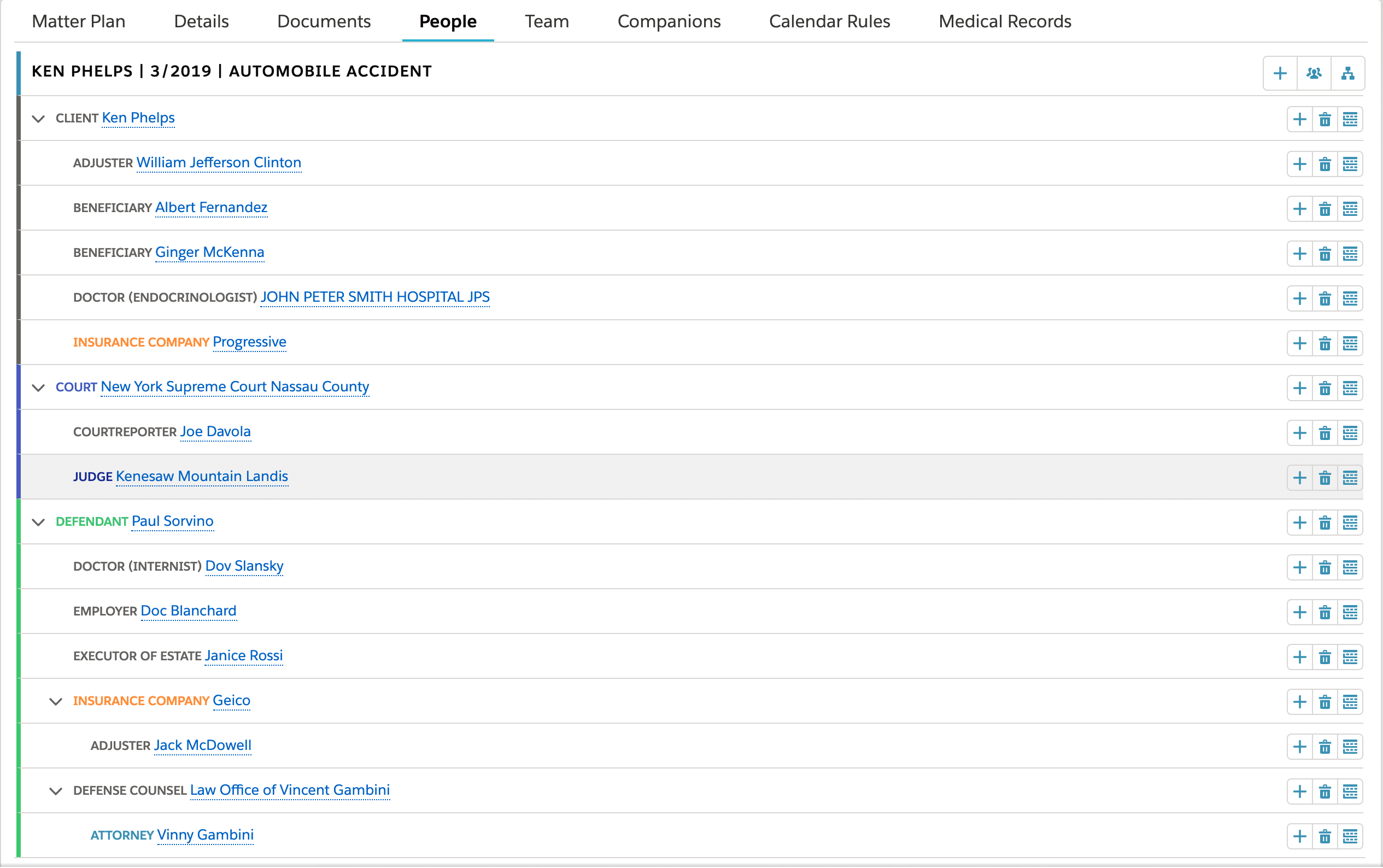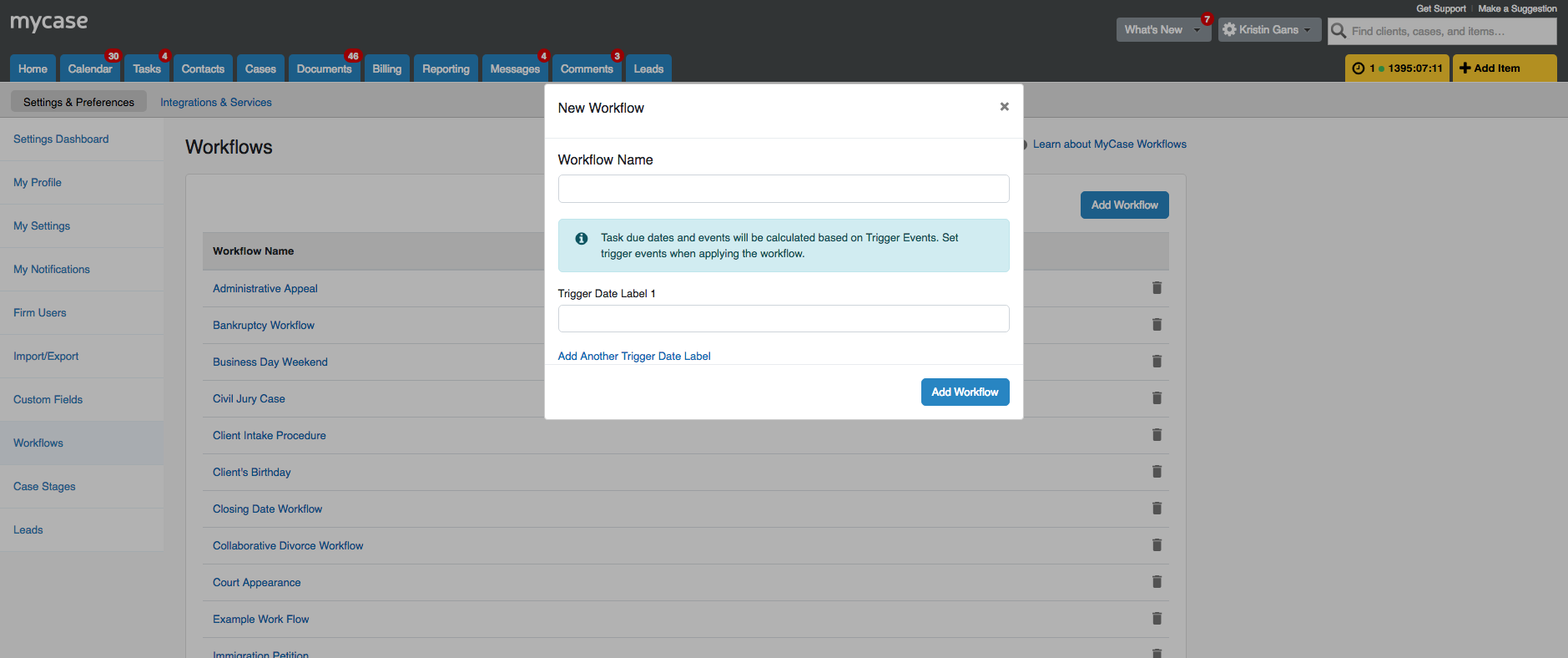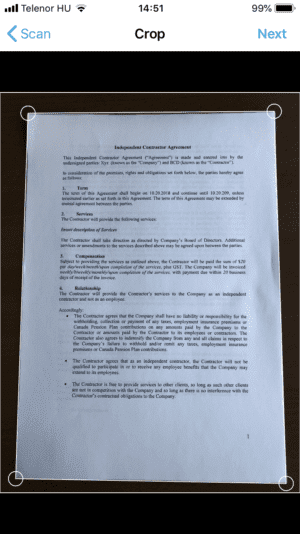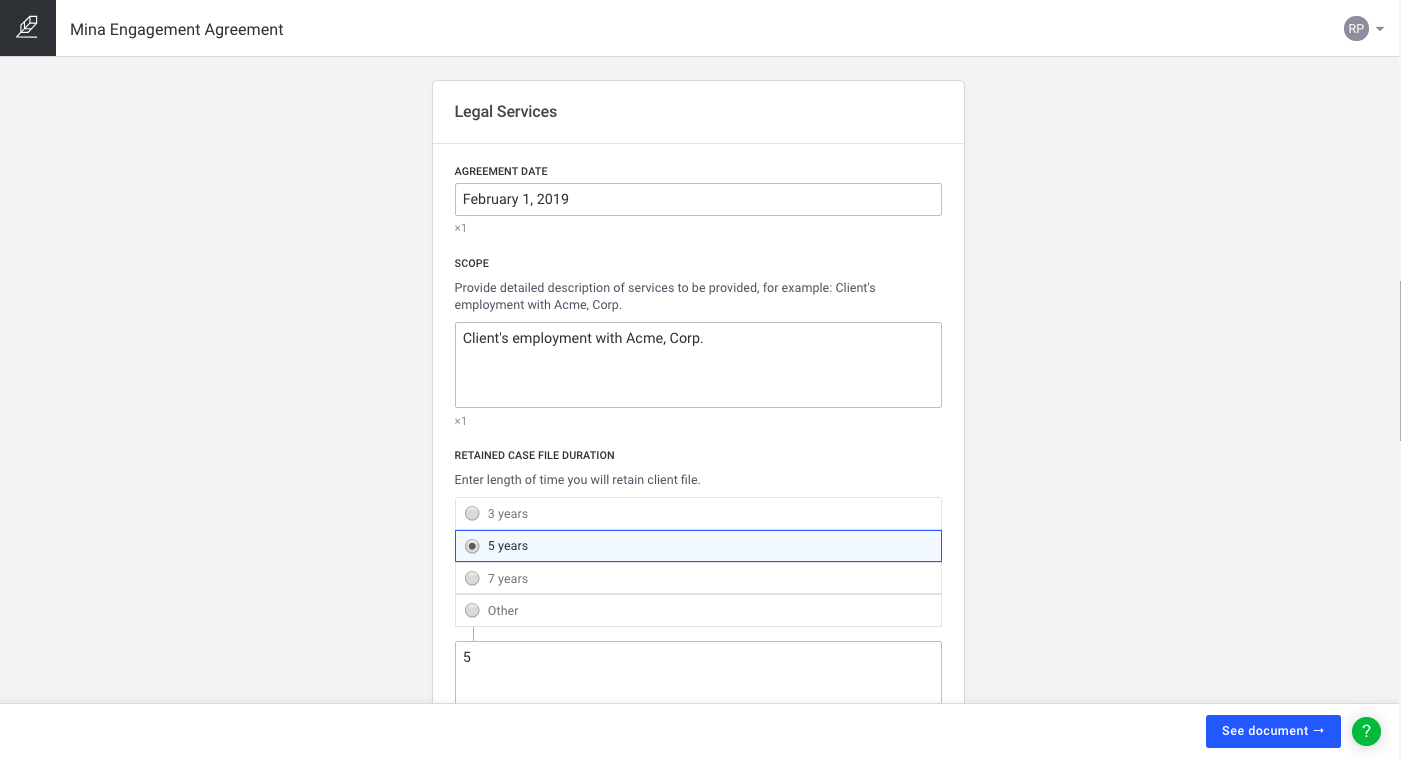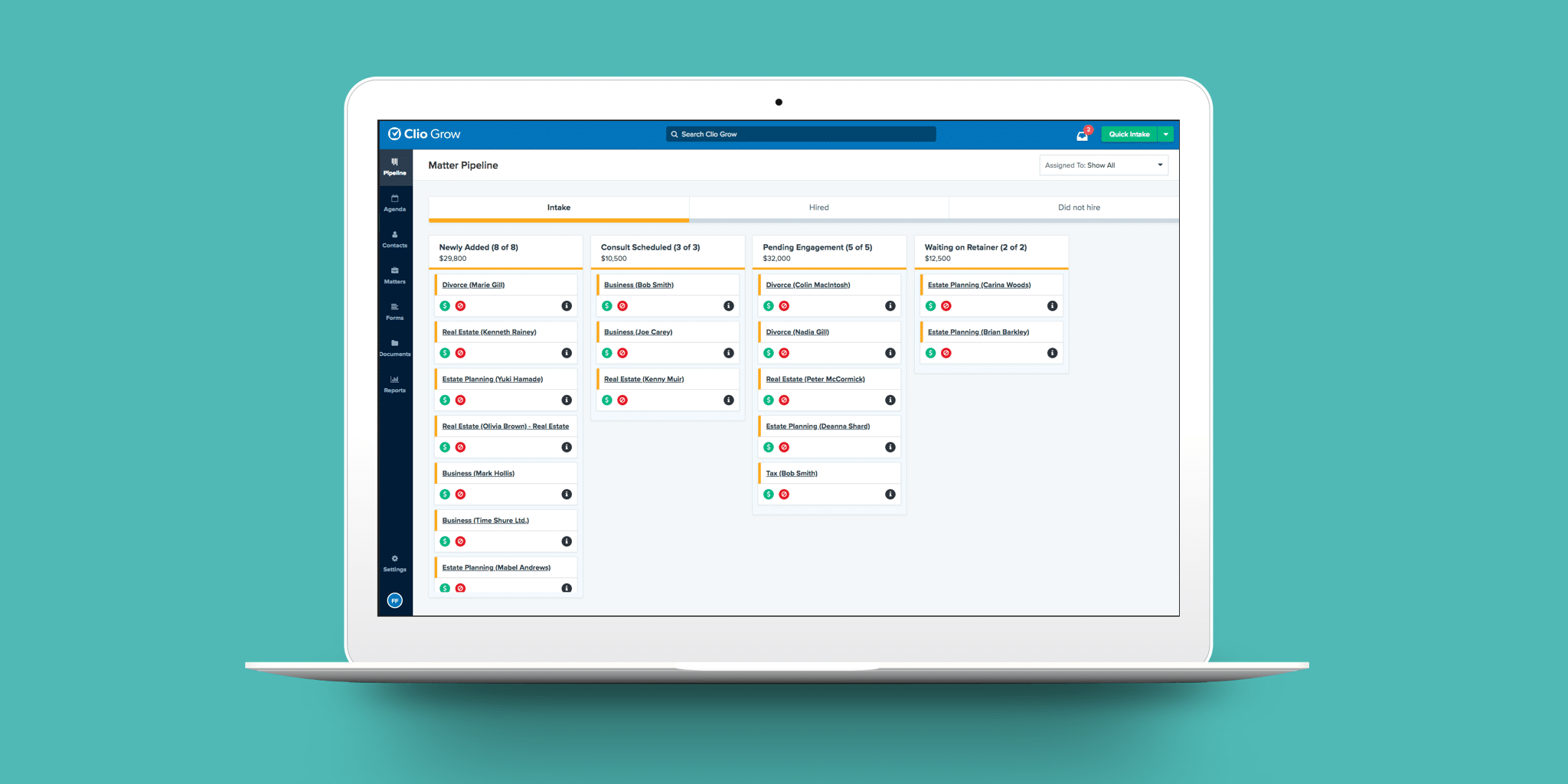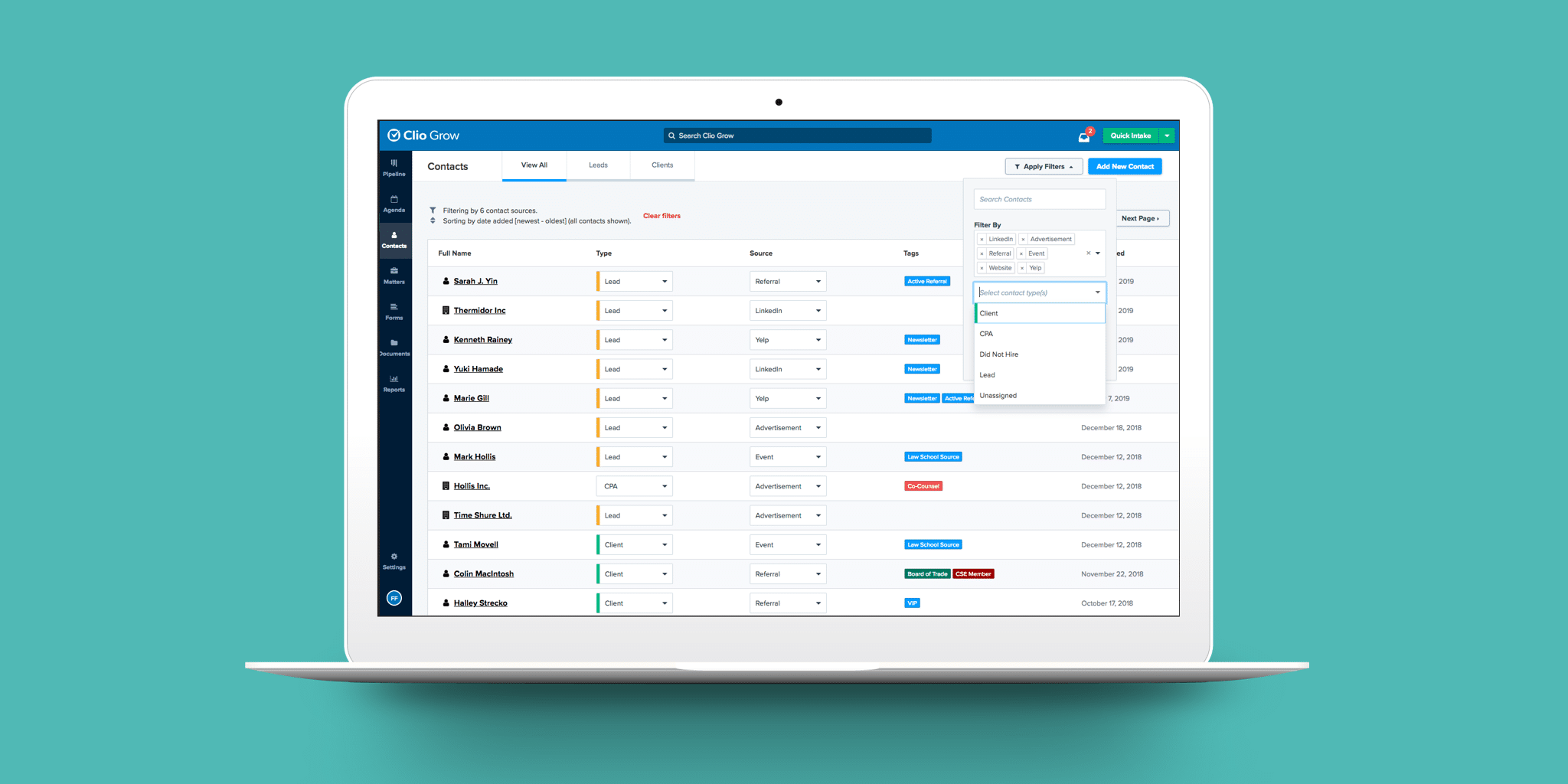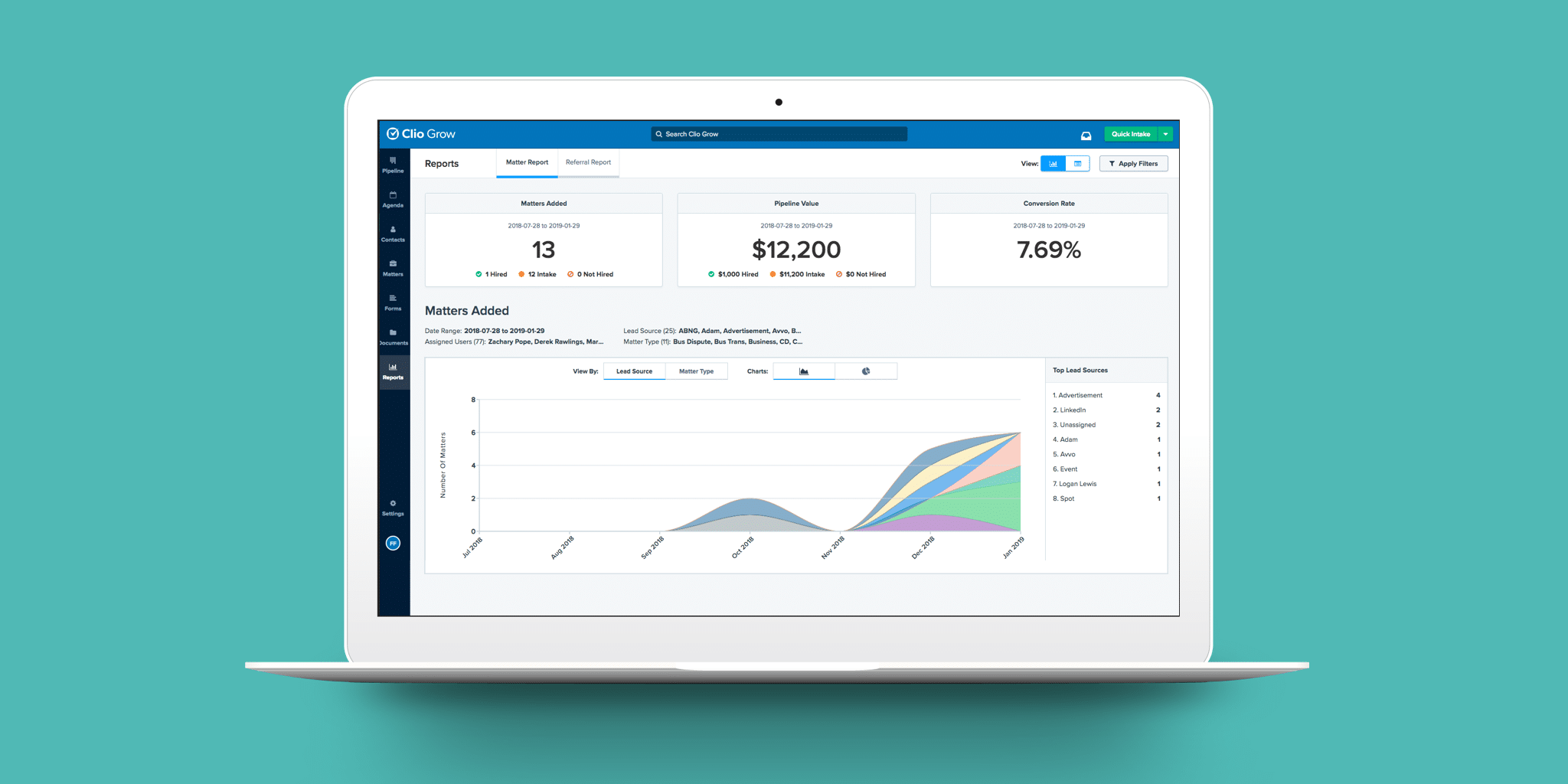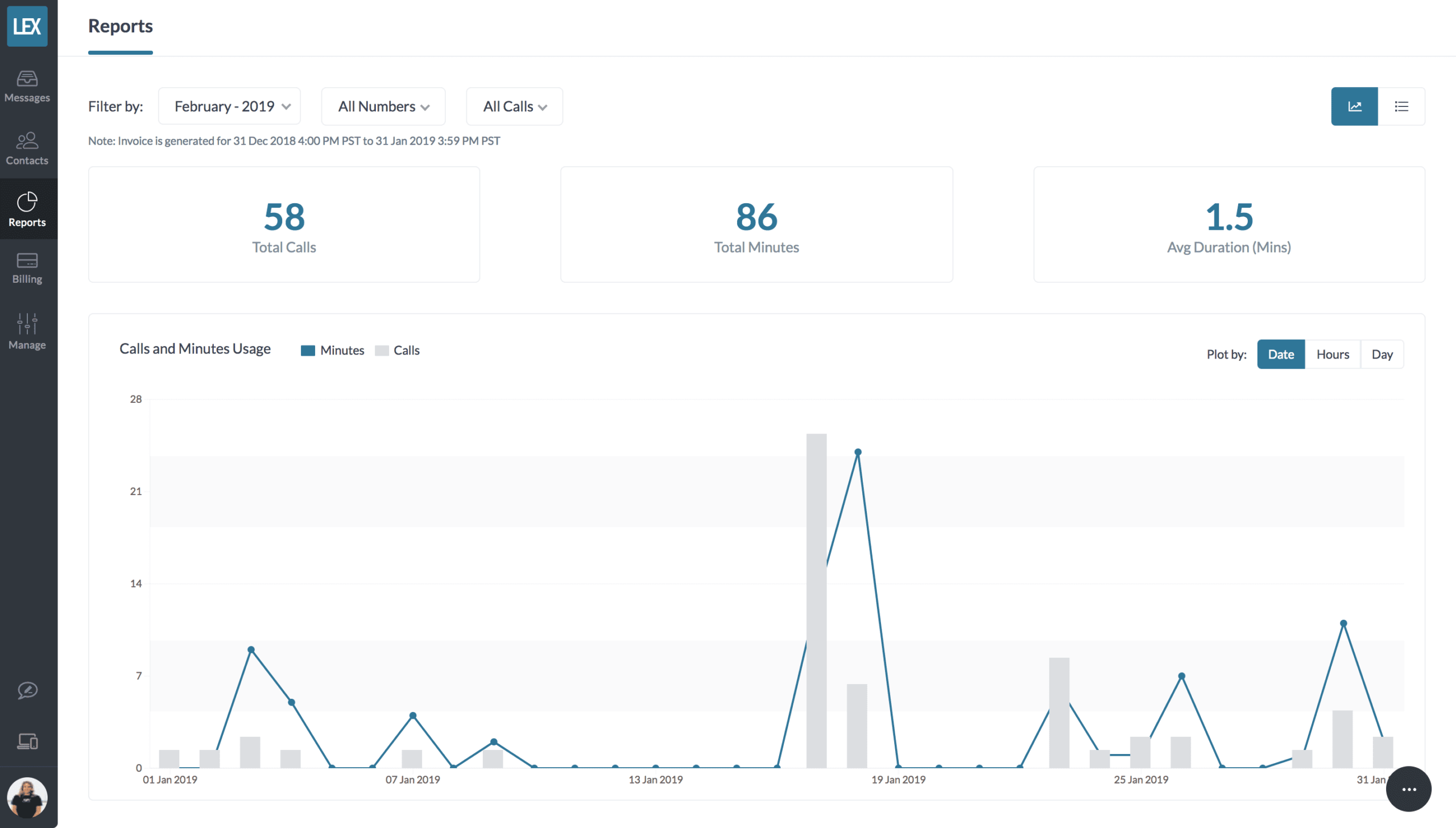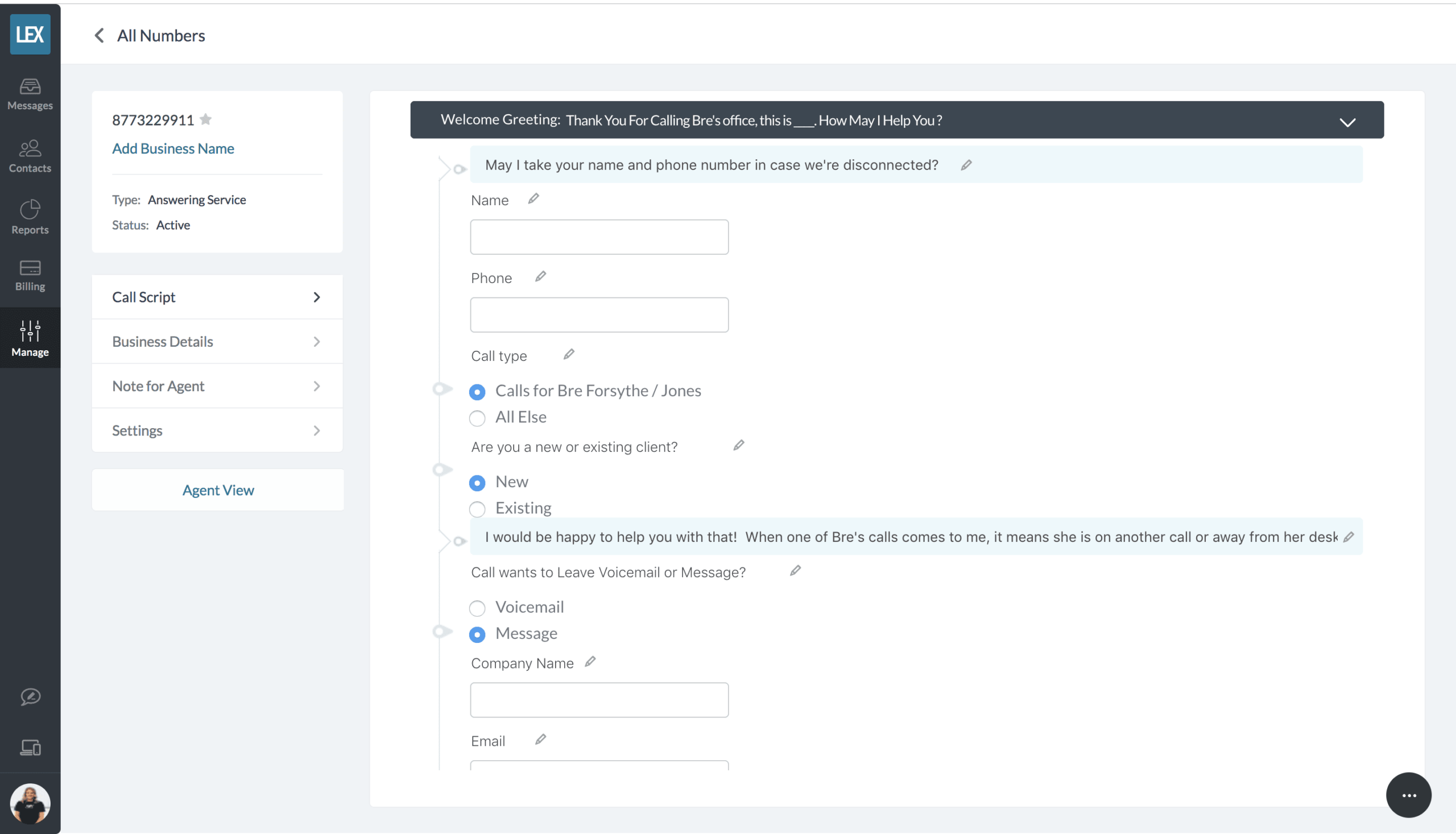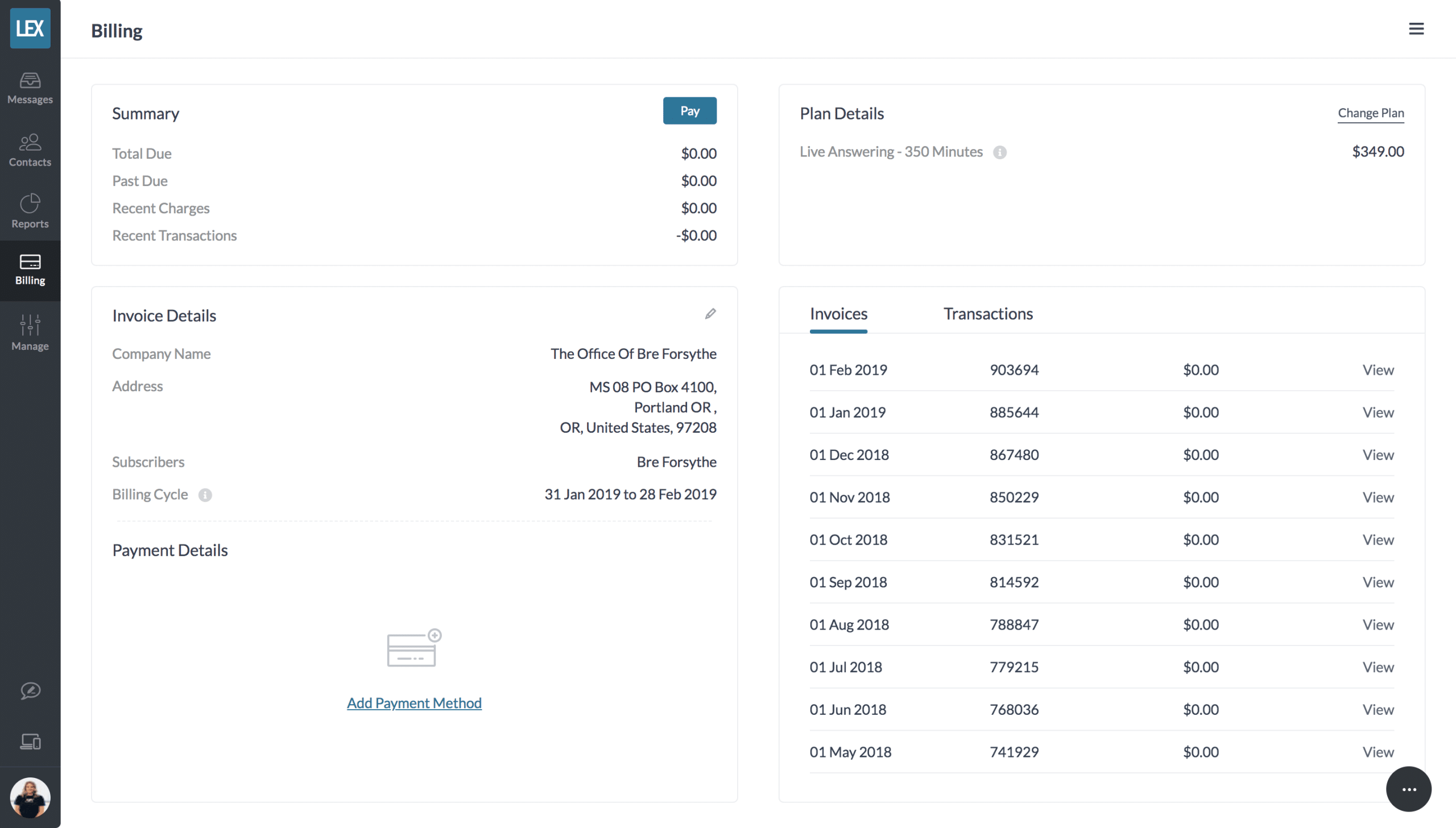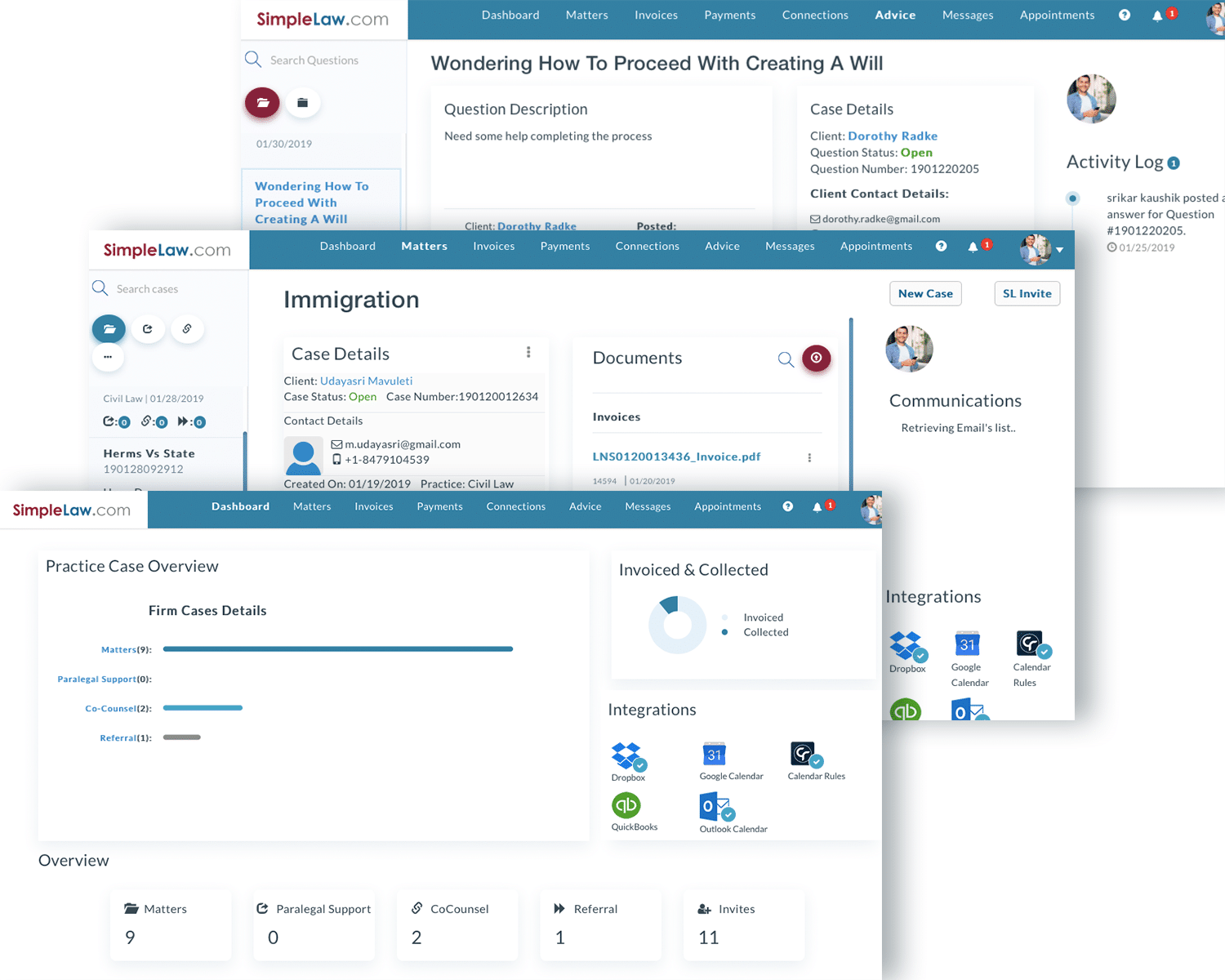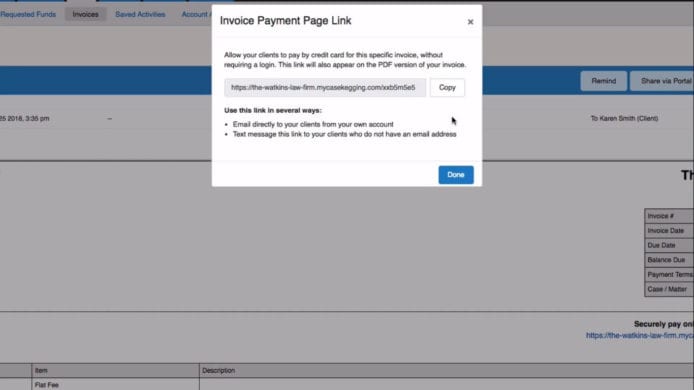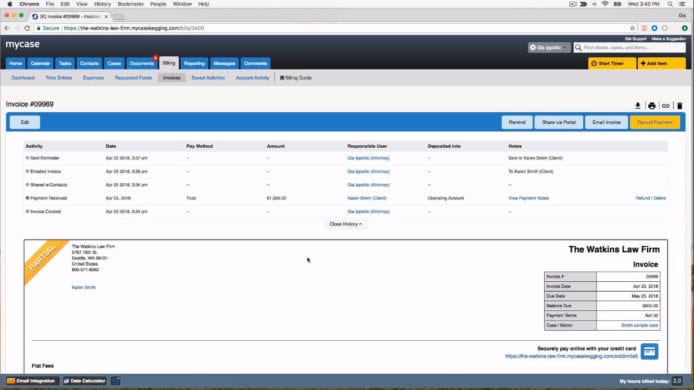When clients call your law firm, having the right script in place can set the right tone for your clients’ experience. A great script means a great client experience, and with LexReception, they’ll help you create a script that’s perfect for your firm, no matter why clients call.
Details
LexReception is a virtual receptionist firm that does so much more than answer your phone calls. They schedule appointments and act as your friendly receptionists, giving your clients the personalized experience they deserve.
As part of your onboarding process with LexReception, they’ll get to know your firm so they’ll better be able to help you and your clients. They take the time to understand your practice and build scripts custom to your needs. You’ll go through a 45-minute call where your client account manager uses a screen share tool to walk you through LexReception, its Client Web Access Portal, and what you can do there, including how to edit your scripts.
Once your scripts have been written, you’ll be able to review and edit them whenever you want. You can edit scripts based on decision tree logic, so clients calling about personal injury won’t be subject to the same script as those calling about estate planning.
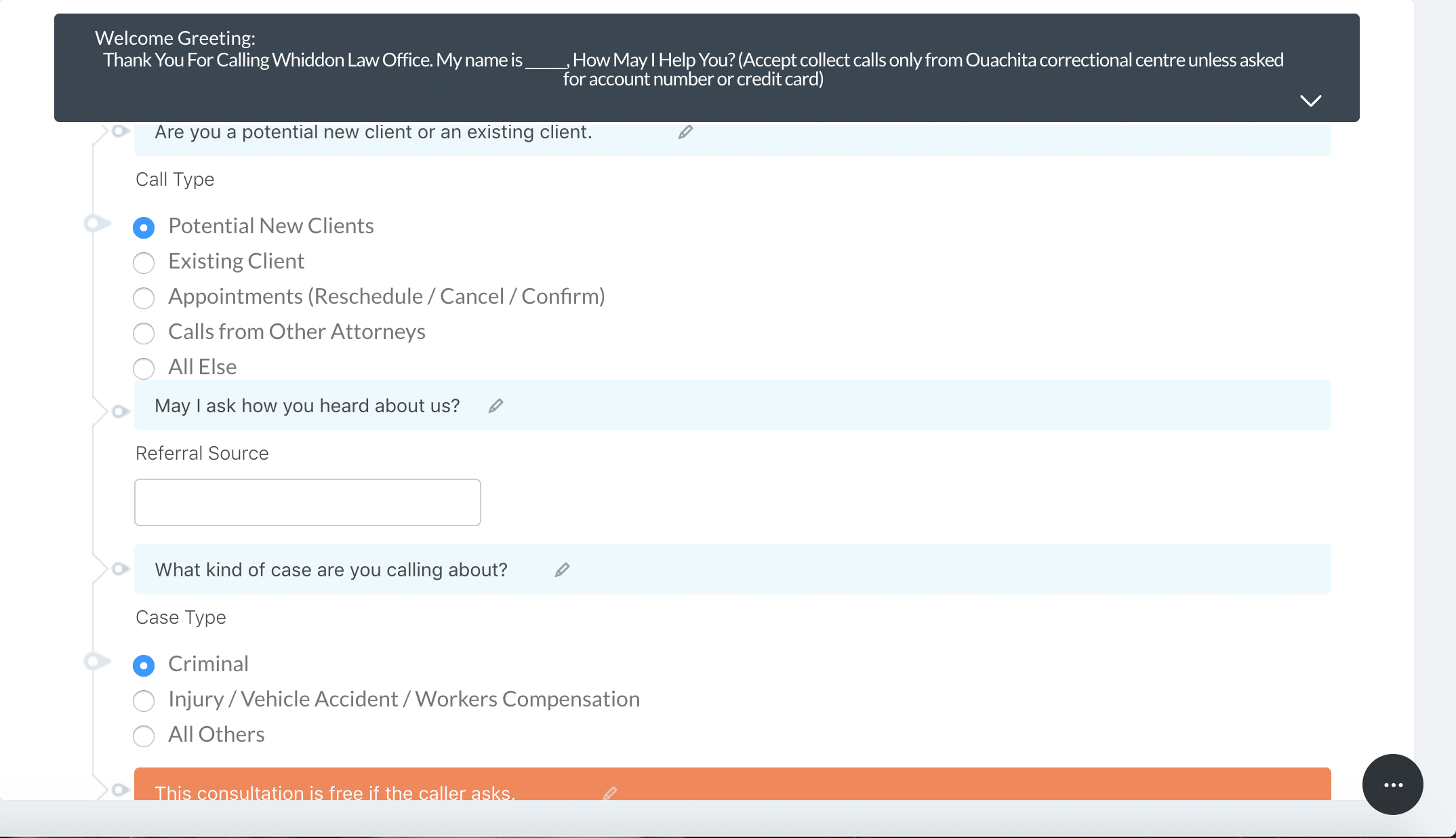
You’ll also be able to edit your script to prompt your receptionist to either take messages and send them to you via email or text immediately after a call, schedule appointments or consultations or have your receptionist patch calls through to certain people in your firm.
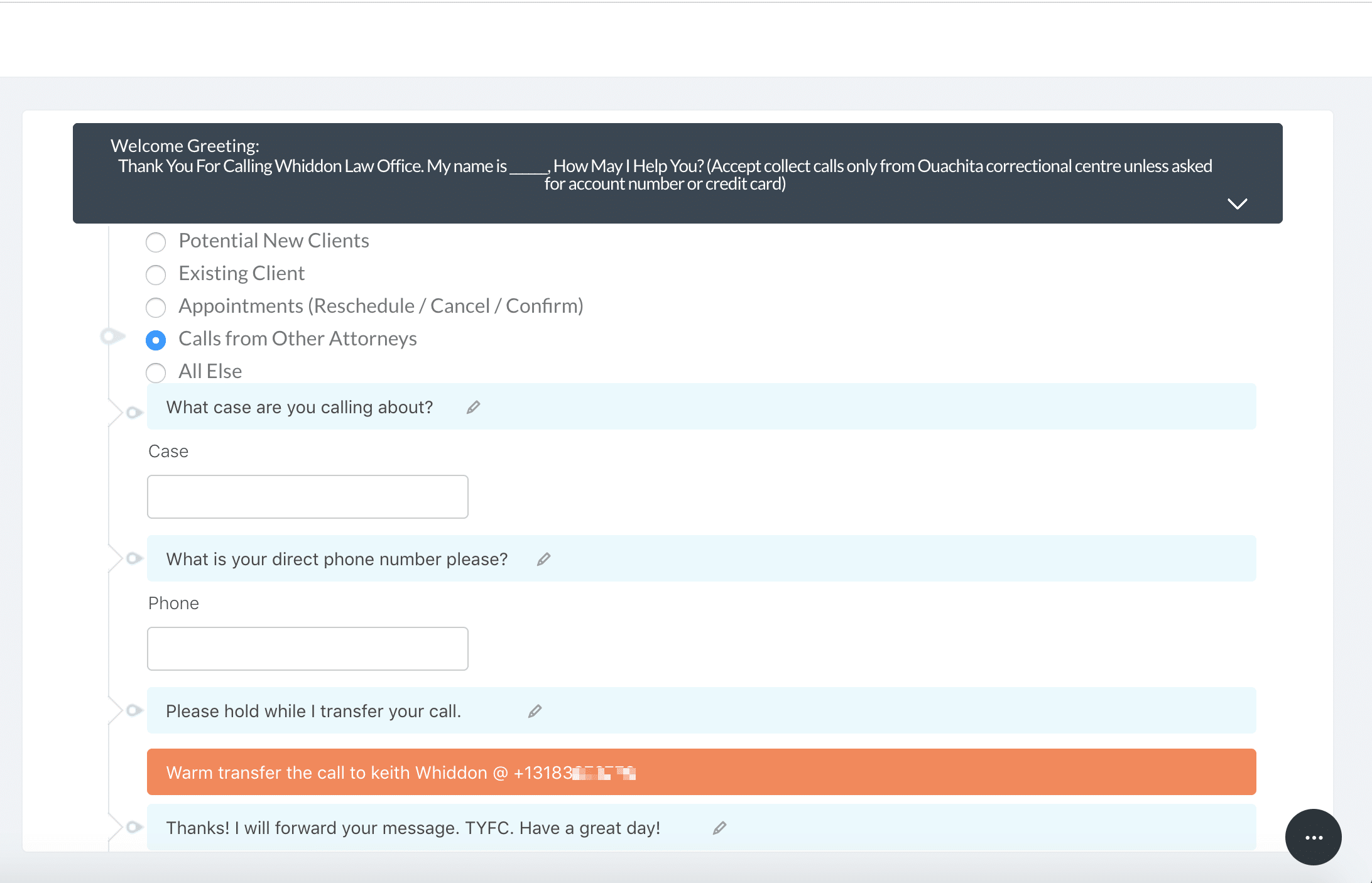
You’ll even be able to listen to recordings of calls using your script to see if it plays out the way you want, with the ability to make changes to your script in real-time through your client portal. Simply log into your account, and with just a few clicks, you’ll be able to update your script as you please.
How To Get It
LexReception provides a warm, friendly, and professional service to make sure your clients are treated well and never sent to voicemail. With its dedication, services, and integrations with popular third-party software, LexReception is designed to help you grow and can scale with your practice. To learn more about LexReception and how to craft a perfect phone script, visit LexReception.com.