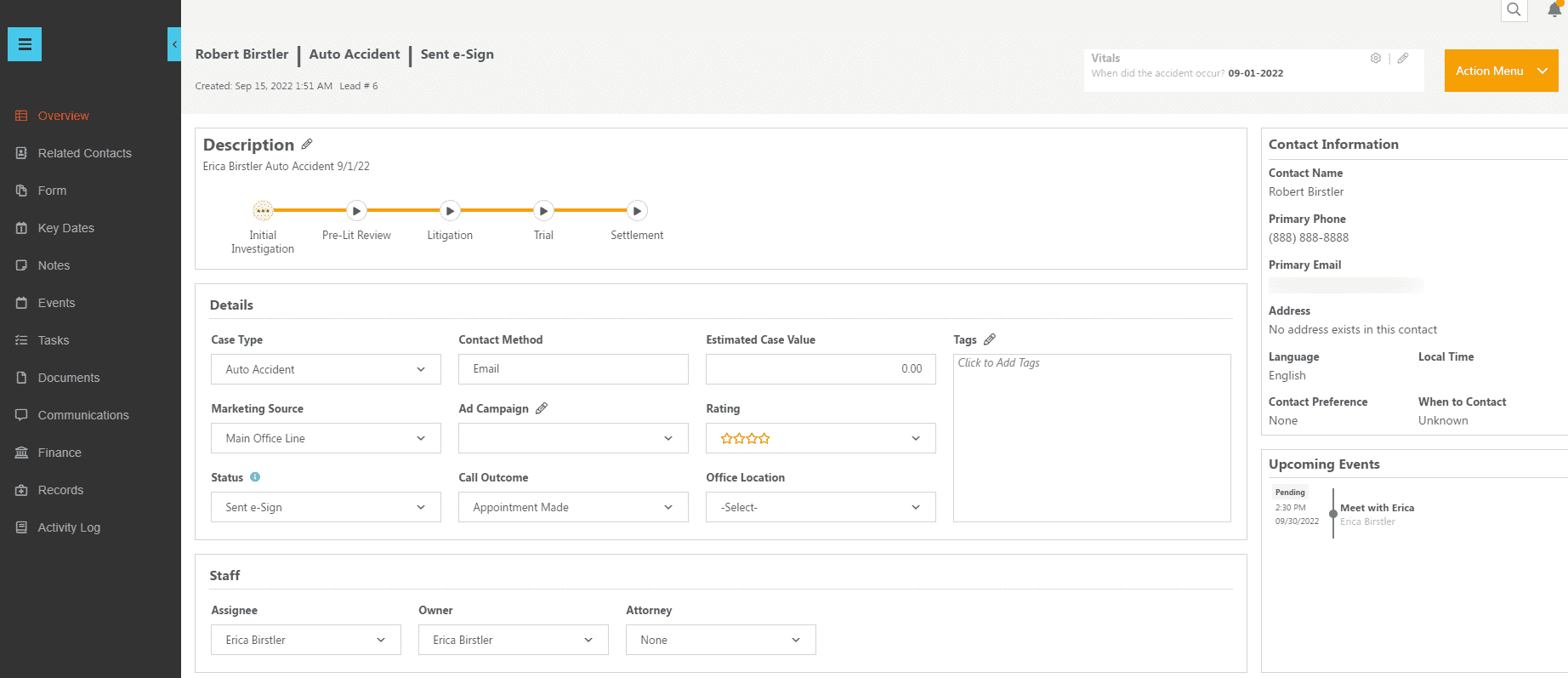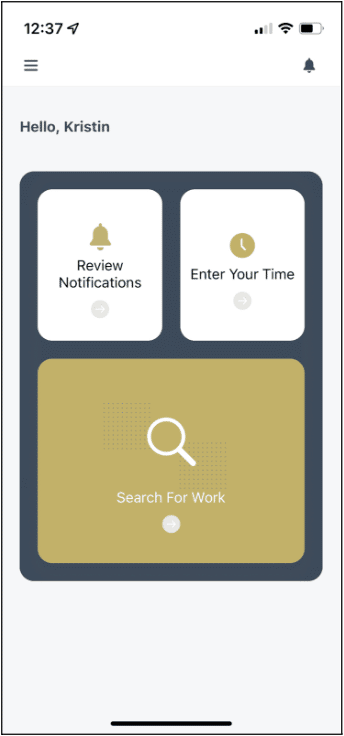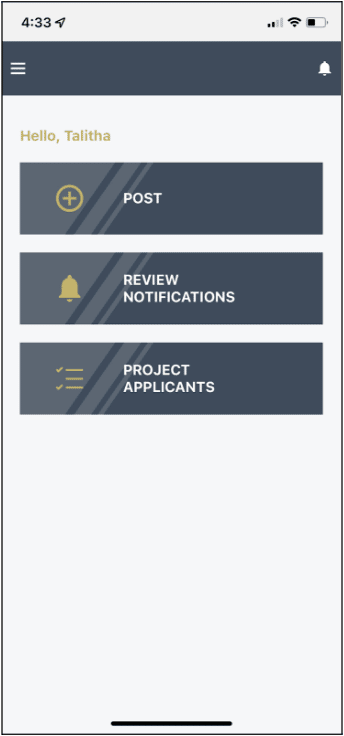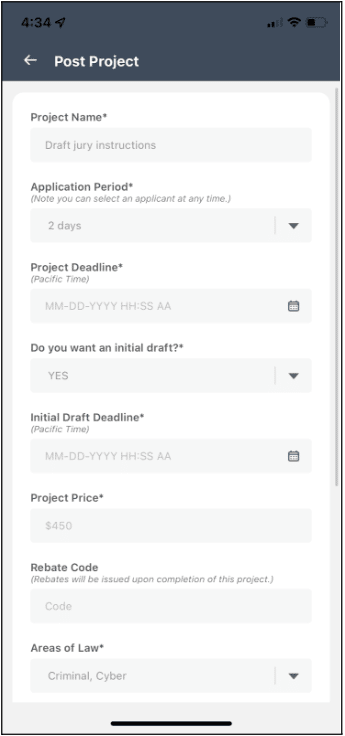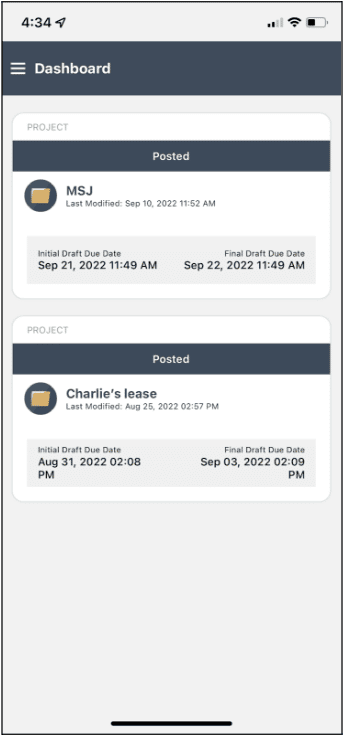For years, Lawyerist has espoused the benefits of a paperless office. Typically, law firms going paperless focus on client and staff files. Sifting through physical files and needing space dedicated to storage are things of the past. Yet, paperless means going beyond digital case files and handbooks and considering other reasons we reach for pen and paper. It’s time to toss the legal pad and upgrade to a digital notebook.
We’ve outlined three of team Lawyerist’s favorite digital notebook options below.
Benefits of Digital Notebooks for Law Firms Going Paperless
There are many digital notepads currently on the market to tackle various needs. Compact and easily transportable, note-taking tablets can easily slip into a briefcase or purse for an on-the-go solution.
With an in-depth file structure, digital notebooks make the organization of information easy. Many have easy document sharing. And, with almost unlimited storage, there’s no need for stacks of notepads lying around.
Remarkable 2 is a digital writing tablet boasting “real-feel” paper-like writing and reading capabilities. Designed to lessen distractions, Remarkable 2 is strictly a note-taking and e-reading device. Remarkable offers one screen size (10.3 inches) and weighs less than one pound.
Remarkable 2 offers the writing features tablet users should expect to find. Including multiple writing tool options (pencil, pen, marker, etc.), copy and paste, page insertion and deletion, and in-depth file organization. It also offers easy email and screen sharing, a wide variety of document templates, and two-week battery life.
“I love its simplicity,” said Kyle Harrington, Content and Marketing Manager and article author. “I’m easily distracted, and its straightforward capabilities mean I can’t click into other apps and lose track of time. I don’t suddenly find that I’ve been scrolling Wikipedia for an hour. It also writes like a dream, and I love the built-in pen eraser.”
Notable features include:
- Left-hand configuration mode
- Handwriting conversion feature supporting 33 languages
- Google Drive, Dropbox, and OneDrive integration
- Built-in eraser on the Marker Plus
- Quick sheets for easy individual document creation
- Drag and drop file transfer
Remarkable 2 may work best for law firms going paperless who need to screen-share and email notes.
Remarkable 2 pricing starts at $299 (tablet only).
Supernote X
Supernote is a digital writing tablet and a Lawyerist team favorite. Marketed “For those who write,” Supernote is designed as a distraction-free note-taking solution. Supernote comes in two screen sizes, 7.8 inch (A6) and 10.3 inch (A5). The tablet can be purchased alone or as a set, which includes a stylus pen and protective folio.
Supernote offers robust features for both note-taking and e-reading. Supernote users can expect to find the standard note-taking tablet features. These include pen stroke thickness and grayscale adjustment, erase and undo, and copy and paste. Users can also easily move, insert, and delete pages, organize into files, and pin important items.
“I specifically wanted to remove all paper on my desk,” said Ashley Steckler, Product Director. “And, I wanted to increase my note-taking efficiency without superfluous capabilities or potential distractions. Supernote solves this for me, without subscription costs. I’ve also found other pens integrate seamlessly, so it’s easy to shop around based on features or price point.”
Notable features include:
- Keyword and star mark global search
- Organize note pages with title list/table of contents
- Mark up PDF and export with annotations
- Kindle integration
- QR code sharing
- Handwriting recognition and conversion
- Sync with Google or Outlook calendar
- Sync files with Dropbox or Supernote Cloud
- Companion app for iOS and Android
Supernote may work best for law firms going paperless who don’t want to pay a subscription for cloud storage and data-syncing.
Supernote pricing starts at $299 (tablet only).
Apple iPad
The Apple iPad is a powerful tablet that provides almost endless possibilities far beyond note-taking. The iPad is offered in four versions, all featuring different tech and size specifications and starting at various price points. For users who need or want to do more than just take notes, the iPad may be the best choice.
For note-taking, specifically, the Apple pencil stylus is compatible with all iPads currently on the market. For users who would prefer to type, Apple currently offers three keyboard options, although non-Apple bluetooth keyboards may work.
The iPad’s built-in Notes app may suffice for users needing only a simple note-taking platform. The Notes app seamlessly integrates with Apple Calendar and Reminders and works with Siri. It also allows easy note-sharing and document scanning.
There are also countless note-taking apps to be found in the Apple app store.
“The iPad can double as a second screen for my Mac and integrates into my current tech environment more seamlessly.”
Zack Glaser, Legal Tech Advisor
The Apple iPad may work best for law firms going paperless who want additional integration potential and more features than a note-taking tool.
The iPad’s notable features are too many to name and differ between models.
Compare iPad model features and pricing at apple.com/ipad.
Next step: Ditch the legal pad.