Clio Draft Review: Document Automation Software for Lawyers
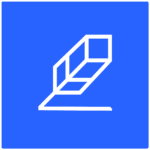
Lawyerist Rating for Draft
Rating Breakdown
Our Rating: 4.6/5
Our rating is based on our subjective judgment. Use our resources—including our rating and community ratings and reviews—to find the best fit for your firm.
4.6/5
What is Clio Draft?
Clio Draft is a document assembly tool designed to help law firms create smart templates. It has a user-friendly web-based platform, and comes with an MS Word add-in that connects directly to Clio Drafft online. It is somewhat unique in the marketplace as a low-code application that retains most of MS Word’s conditional formatting functionality. Our Clio Draft review finds a reasonably priced platform that balances complexity and usability.
Starting Cost: $33/month for specific State forms only (+$25 for each additional seat); $67/month MS Word Document Automation Add-in (+$25 for each additional seat); $100/month for both.
- MS Word Add-in
- Low-Code
- Ready-made Forms
- No Guided Interviews
- No ePayments
- No White Labelling
Clio Draft Review: Document Automation Software for Lawyers Features
Customer Experience & Support
/5
Price & Value
/5
Security
/5
Innovation & Future-Proofing
/5
Clio Draft Review: Document Automation Software for Lawyers Demo
Clio Draft Review: Document Automation Software for Lawyers Video
https://lawyeristvideo.wistia.com/medias/o38kq6lts8
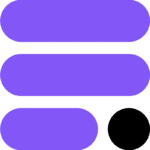


I had HOTDOCS for years and although expensive, I think I’m going back to them. At least I wont have to get a degree in computer engineering to use the product.
Why Lawyaw doesn't work for me
The client contact is good with things they can fix, but they have not fixed and have expressed no interest in the calculation and numbers issue. So much of my work requires accurate calculations that ultimately Lawyaw is no longer working for me.
Good forms but Clio integration is clunky
Lawyaw is Awesome!